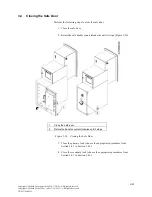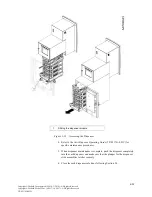3.5.2
Accessing the Maintenance Keyboard, the Mouse and the Rear Operator Display
The maintenance keyboard and mouse are stored in a separate location outside
the cash dispenser. The operator connects the USB keyboard and mouse to the
cash dispenser processor during maintenance. The cables for the keyboard and
mouse allow an operator to use the keyboard and mouse while standing in front
of the cash dispenser.
The rear operator display is integrated to the top chassis door and cannot move
independently.
3.5.3
Accessing the Motorized Card Reader, the Receipt Printer and the Processor
1. Open the top chassis of the cash dispenser following Section 3.2.
2. The motorized card reader and receipt printer and the journal printer are
mounted into the top chassis cabinet (Figure 3-16).
3. Release the cabinet slide tray plunger and pull the slide handle to slide
the card reader, receipt printer, or journal printer out of the cabinet for
maintenance (Figure 3-16).
4. Open the upper fascia to access the processor, the cash dispenser
processor is located inside the upper fascia cabinet (Figure 3-16).
5. Perform the necessary maintenance procedures. Refer to the appropriate
module operating guide listed in Appendix A for speci
fi
c module
maintenance procedures.
6. When maintenance is complete, push the card reader, receipt printer or
journal printer completely into the top chassis cabinet (make sure that the
plunger for the slide tray latch is locked securely).
7. Close the upper fascia.
8. Close the top chassis door.
When the paper is replenished, make sure all the
retracted receipts are cleared. Retracted receipts
might drop into the advanced function module
(AFD) and cause the cash dispenser to be out of
service.
3-16
Copyright ©Diebold, Incorporated (9/2014, 3/2016) - All Rights Reserved
Copyright ©Diebold Nixdorf, Inc. (4/2017, 10/2017) - All Rights Reserved
TP-821765-001D