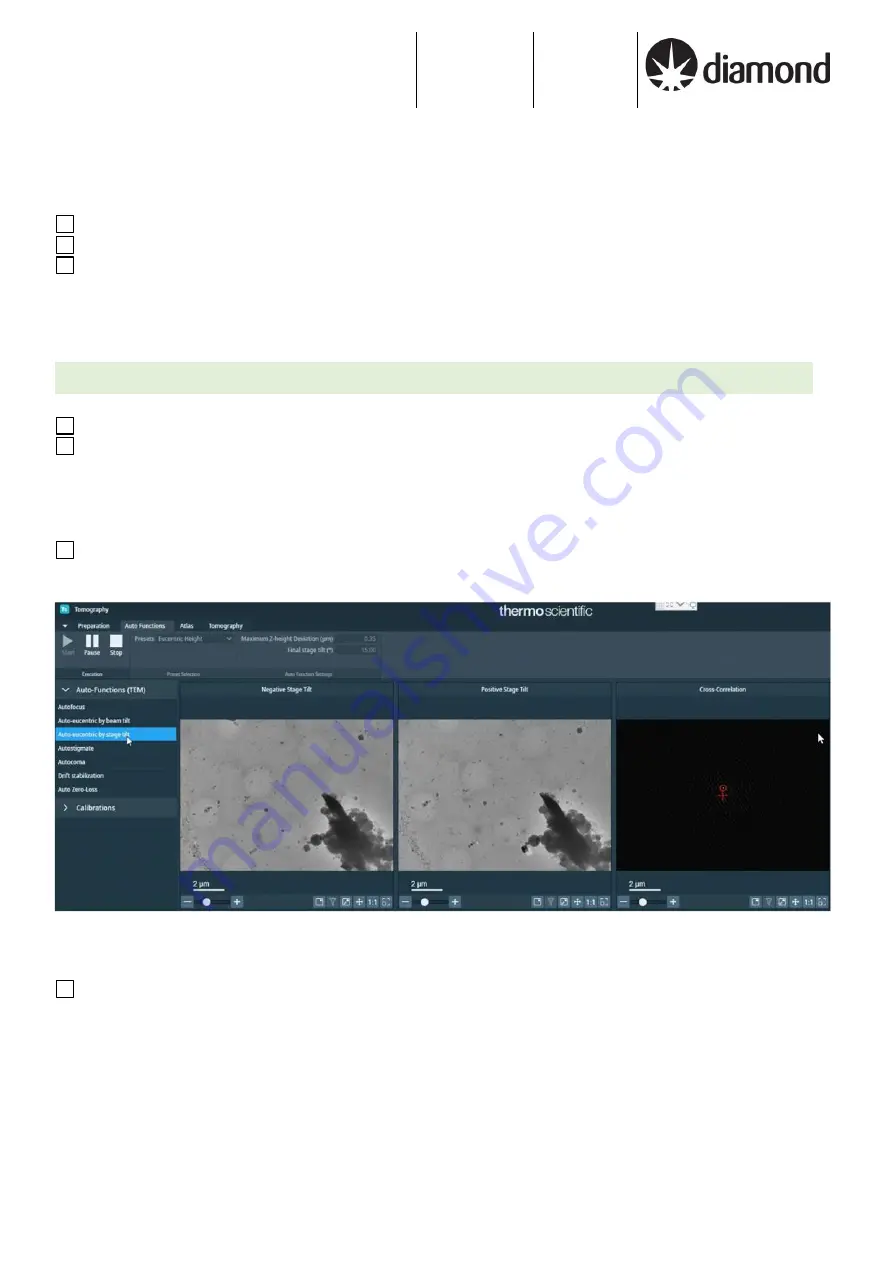
Document Title:
Remote Tomo5 operation guide for eBIC microscopes
Author(s):
Kyle Morris
Julika Radecke
Andrew Howe
Version:
2.0.3
Date:
27 Jun 2022
If you have any questions at any point during set-up, please ask your Local Contact for assistance Page 13 of 29
3.2 Image Shift Calibrations
3.2.1 Prepare for image shift calibrations
Continue to use the Atlas > Screening tab to navigate your loaded grid
Find an identifiable feature which will be recognisable at all magnification Presets
Move to that square
-
Right-click > Move stage to Grid Square
3.2.2 Find eucentric height
Navigate to centre on a square
Set Tomo to use the Overview Preset under the Preparation tab
-
Preparation > Acquisition and Optics Settings > Preset: Overview > Preview
-
If necessary, recentre the square
-
If not done so already, adjust magnification to suit your grid square size
Find eucentric height by using the auto-eucentric by stage tilt under Auto Functions
-
Auto Functions > Auto-eucentric by stage tilt > Presets: Eucentric Height > Start
3.2.2.1
Automatic eucentric height troubleshooting
If Tomo fails to automatically find eucentric height, there are a few things to try:
-
A courser search can help: Re-run
‘Auto-eucentric by stage tilt’ with ‘Presets: Overview’
for courser eucentric optimisation. If this succeeds, subsequently re-run
‘Auto-eucentric
by stage tilt
’ with ‘Presets: Eucentric Height’ to increase precision.
-
Re-run Auto-eucentric by stage tilt with a smaller stage tilt of 5 deg, and step up to 15
deg.
-
Check to see that a strong cross-correlation peak is found. If not, then proceed to
troubleshoot the Image Filter Settings.
-
If using quantifoil grids
: the repeating pattern of holes may be preventing detection of a
single cross-correlation peak. Try changing the Eucentric Height Preset to a smaller
The stage must be at eucentric height to correctly apply Image Shift Calibrations.




























