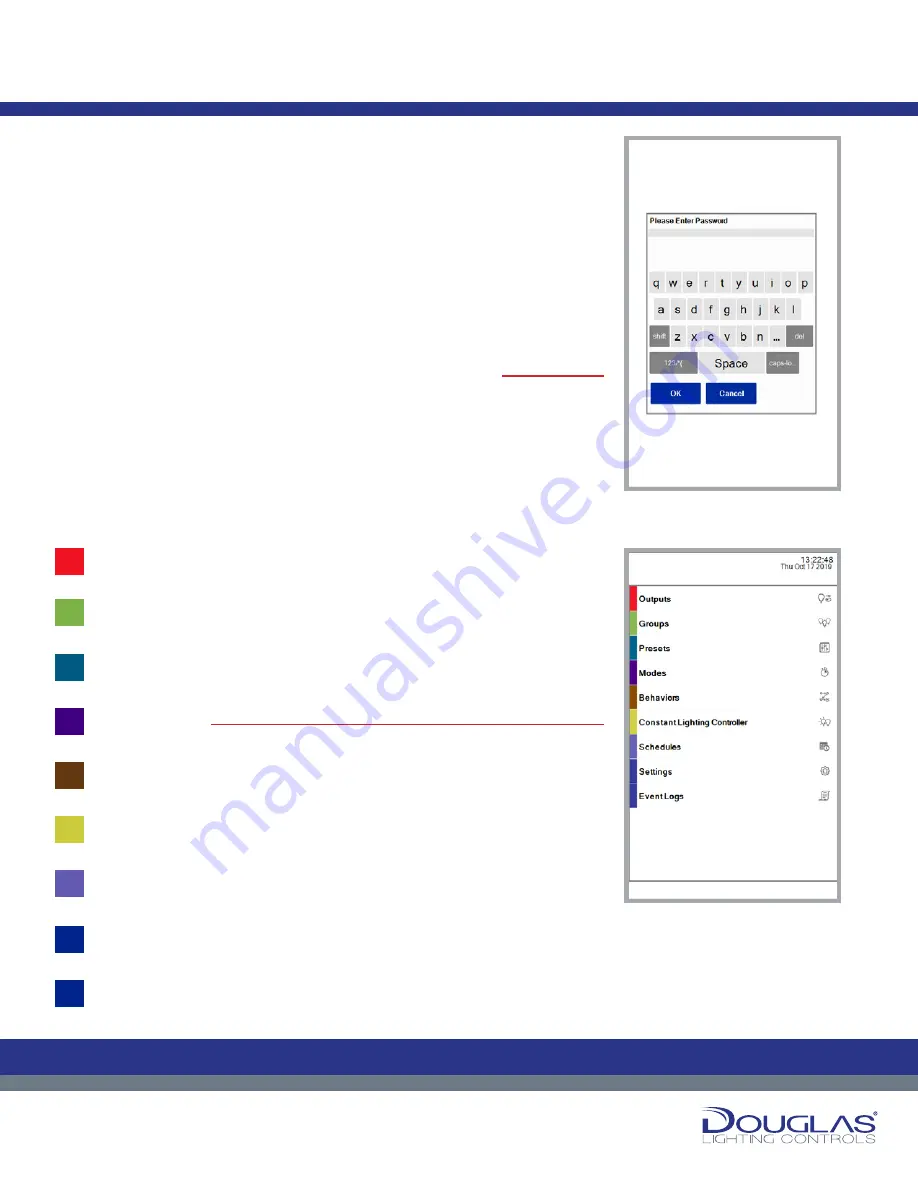
Page 4
Touchscreen Navigation
To connect to the WLC-4150
1.
Ensure the WLC-4150 is properly installed in the panel,
connected to 24V power, and is connected to the data
signal.
2.
The WLC-4150 Lighting Control Unit is equipped with
a touchscreen for easy navigation and programming
of the Dialog
®
lighting control system. Using a generic
pointer such as the tip of a pen or pencil, select the
Menu
button on the home screen.
3.
You are prompted to enter a
password
to continue.
The default password is dlc. Enter the password and
select on the
OK
button. You can change the default
password to a unique password for your facility using
the Settings options.
4.
On the
Main
screen, all of the available menu options
are displayed. To select a menu option, select on the
name or icon.
Outputs
Manage outputs
Groups
Manage groups
Presets
Manage presets
Modes
Manage modes
Behaviors
Manage lists of events
Constant Lighting Controller
Manage daylight modes and sensors
Schedules
Manage schedules of presets or group actions
Settings
Edit the date, time, and security settings such as your password
Event Logs
View the most recent 100 event logs



















