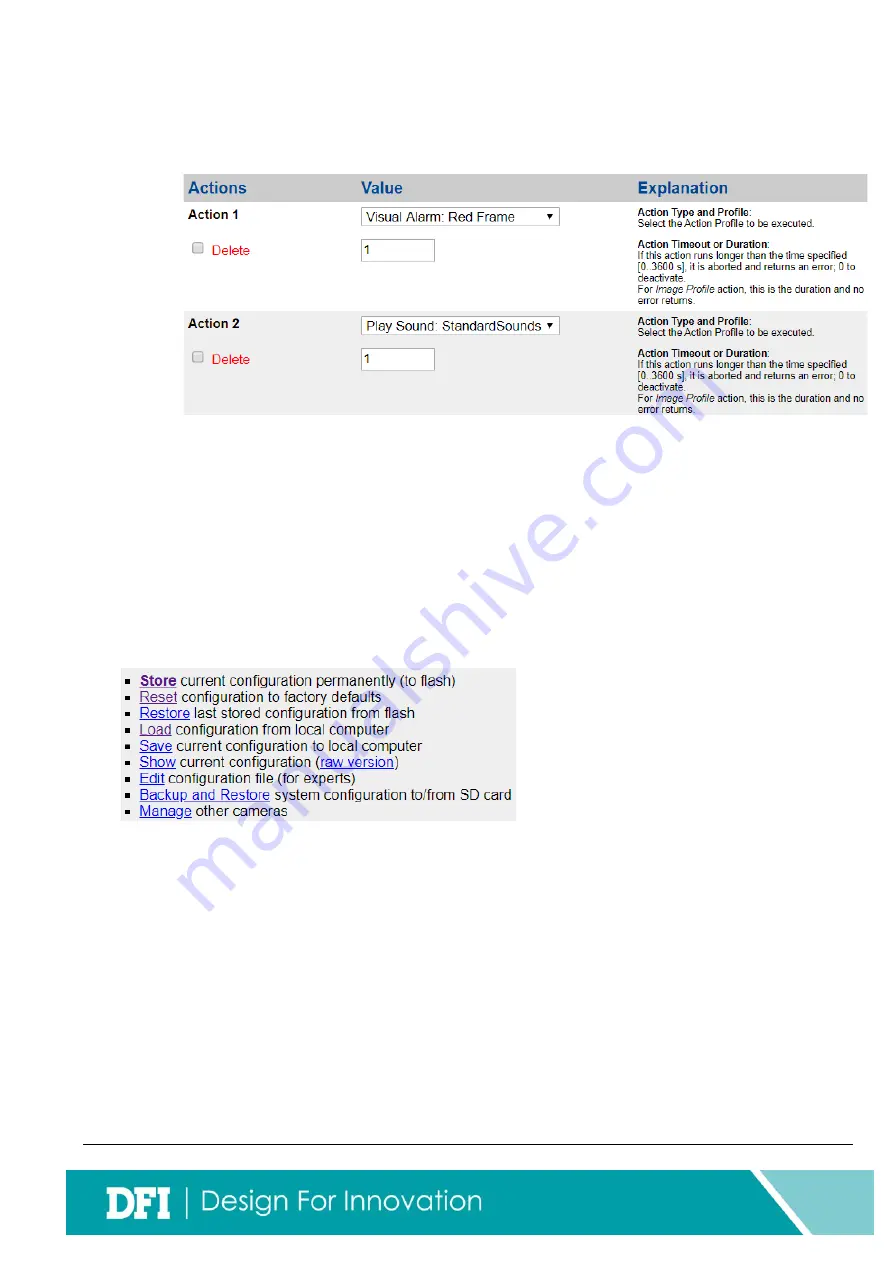
- 16 -
(5)
Actions
Do the actions below when event occur.
(*Commonly actions like: Visual Alarm: Red Frame,
Play Sound...)
2-9.
Save the Configuration
Please go to the web interface
【
Admin Menu
】
->
【
Configuration
】
After setting all the parameters and event, must save the configuration into the camera flash .
Store
:
store current configuration to camera flash permanently. Need to restart the camera
after save it.
Reset
:
reset all configuration.
Restore
:
restore last stored configuration.
Load
:
import cfg file from local server. It is necessary to‘store’ to the camera flash after
import it.
Save
:
export cfg file with current configuration.
Содержание iMage-M
Страница 1: ...Multi Person Fever Detection With Mobotix M16 Thermal camera User s Manual ...
Страница 2: ... 2 Version information Version Content Date 1 0 First release 2020 05 EZMatch FaceSpecification ...
Страница 8: ... 8 Fill in the string below caption SEN TTR CELSIUS description ID ET0 ID ETHERNET 5 Send Port Set ...
Страница 19: ... 19 4 Interval of action An interval between events If immediate report is required please cancel 5 Press save ...




































