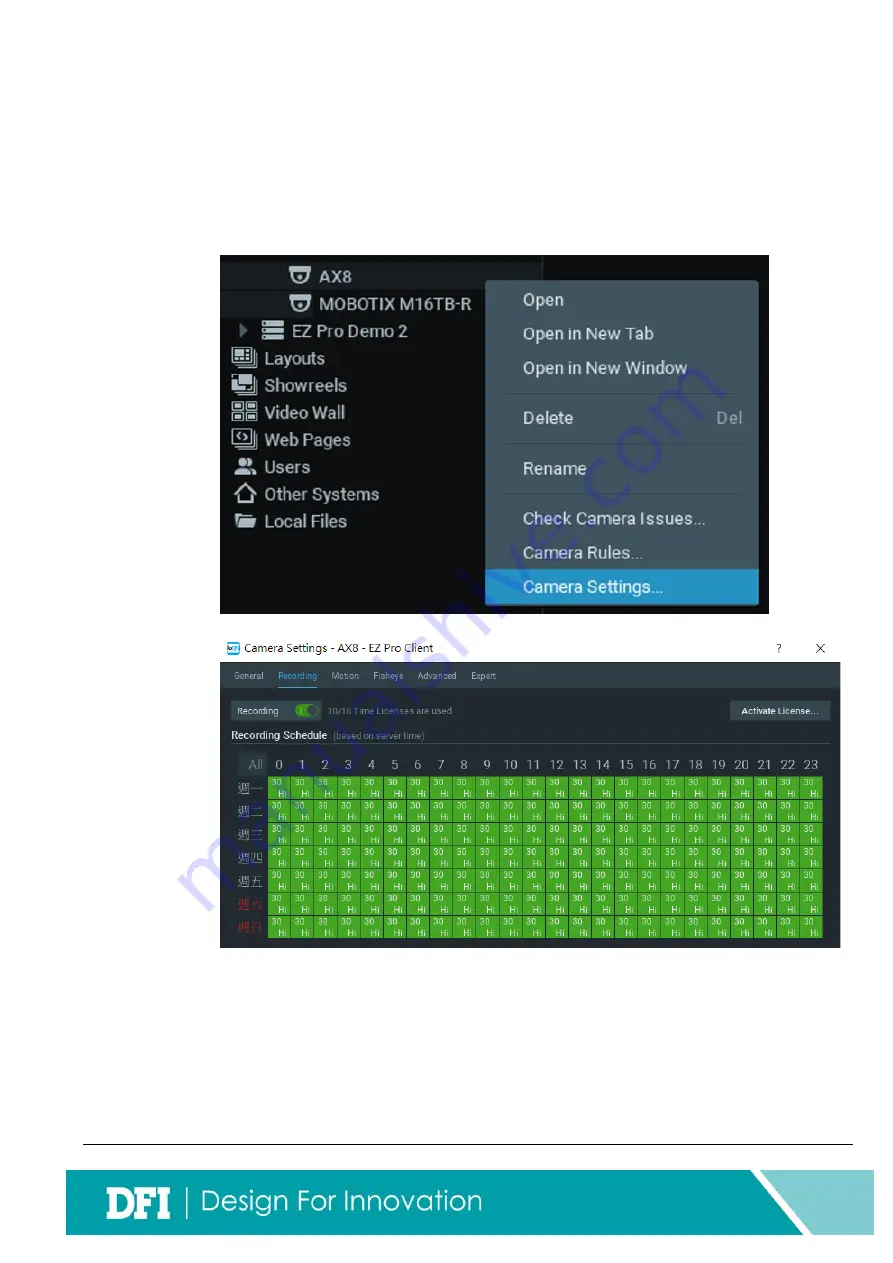
- 17 -
3.
E
Z Pro Setting
3-1. EZ Pro event setting
【
Set camera recording
】
To use the broadcast function of EZ Pro (including: sound alarm, record events,
etc.), it is necessary to turn on the camera recording.
(1) Right-click on the camera name, choose ‘Camera Setting’.
(2) Turn on the ‘recordming’ in the Recording page.
Содержание iMage-M
Страница 1: ...Multi Person Fever Detection With Mobotix M16 Thermal camera User s Manual ...
Страница 2: ... 2 Version information Version Content Date 1 0 First release 2020 05 EZMatch FaceSpecification ...
Страница 8: ... 8 Fill in the string below caption SEN TTR CELSIUS description ID ET0 ID ETHERNET 5 Send Port Set ...
Страница 19: ... 19 4 Interval of action An interval between events If immediate report is required please cancel 5 Press save ...

















