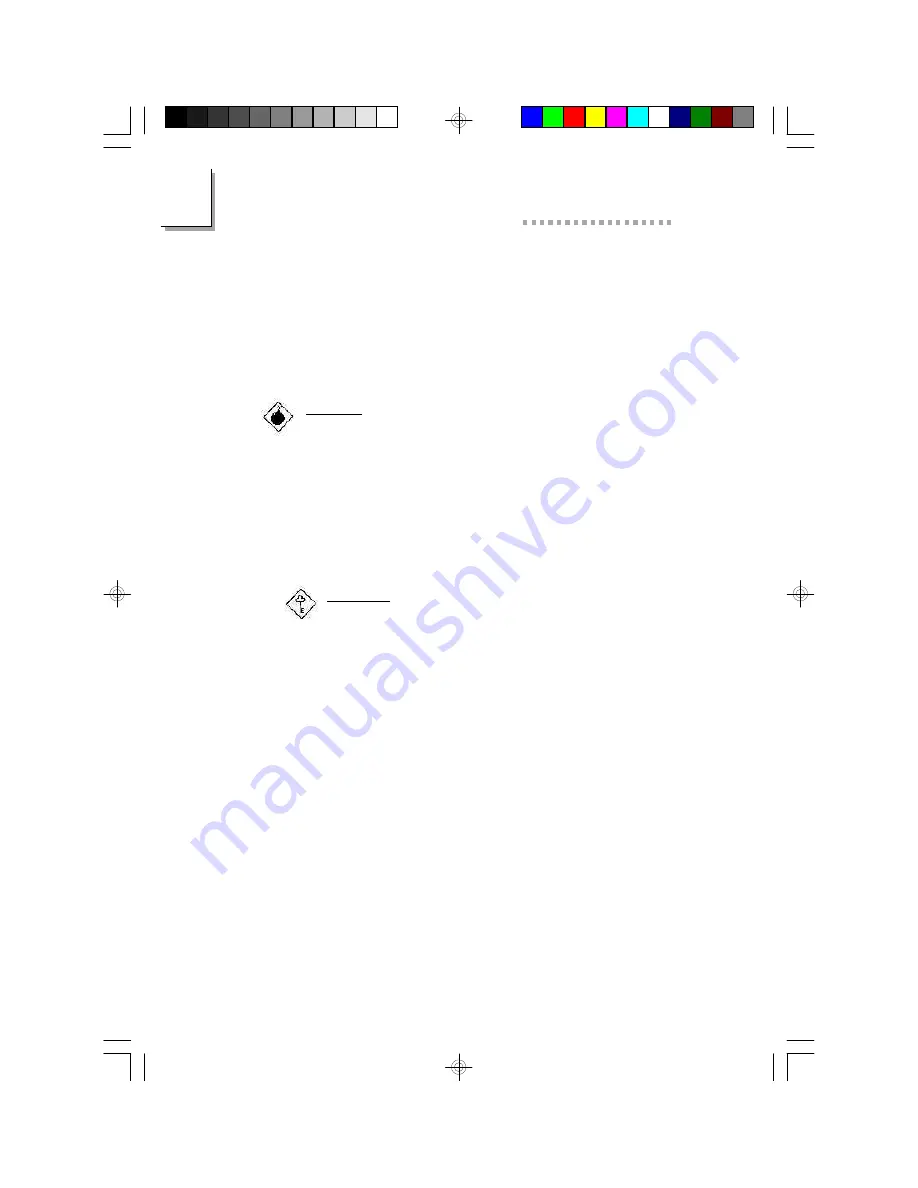
E
82
586ITXD System Board User’s Manual
Creating a Storage Partition (0V-Partition)
To create a storage partition, you will need:
• A new or “blank” hard drive (without data).
• A bootable floppy diskette that contains FDISK.EXE and
FORMAT.EXE.
Warning:
Existing data on the hard drive may be loss when creating a
storage disk partition. Make sure there is no data on the hard
drive.
1. Execute FDISK.EXE to partition the hard drive. If the hard drive is
partitioned into two, the first partition will be used for storing data
and the second partition for storing the session data (storage
partition). Regardless of the type of operating system used (DOS
or Windows
95), the storage partition will not be visible.
Important:
The capacity of the storage partition (second partition) must
be 5MB larger than the onboard memory size. If the onboard
memory is 32MB, the capacity of the storage partition must
at least be 37MB. We recommend that the capacity of the
storage partition is 72MB to 80MB; in case you need to
enlarge the onboard memory size in the future.
2. Restart the computer.
3. At the “C:\” prompt, type the following and press <Enter>.
C:\>zvhdd /c /partition /m:64
4. The following will appear.
Formatting xxxxxxx Bytes
The system will now be reset to allow the BIOS to recognize the changes.
If the system fails to reboot, please turn off the power.
Press any key to reset the system.....
Содержание 586ITXD
Страница 1: ...586ITXD Rev D System Board User s Manual 34171113...
Страница 6: ...586ITXD System Board User s Manual 1 6 Introduction CHAPTER...
Страница 12: ...2 12 586ITXDSystemBoardUser sManual Award BIOS Setup Utility CHAPTER...
Страница 38: ...3 38 586ITXD System Board User s Manual Upgrade Guide CHAPTER...
Страница 53: ...4 54 586ITXDSystemBoardUser sManual Desktop Management Interface CHAPTER...
Страница 57: ...586ITXD System Board User s Manual A 58 Installation Instructions APPENDIX...
Страница 61: ...B 62 586ITXD System Board User s Manual Connecting Cables APPENDIX...
Страница 72: ...System Board Layout APPENDIX...
Страница 73: ...586ITXD System Board User s Manual C 74 square denotes pin 1...
Страница 74: ...DIM and SIM Modules APPENDIX...
Страница 77: ...E 78 586ITXD System Board User s Manual ZVHDD Utility APPENDIX...
Страница 84: ...F 84 586ITXD System Board User s Manual Driver Installation APPENDIX...
Страница 86: ...586ITXD System Board User s Manual G 86 Troubleshooting APPENDIX...
























