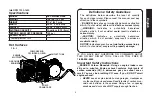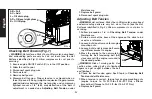16
English
troubleshooting section.
NOTE:
The air compressor pump is capable of running continuously.
To prolong the air compressor's life, it is recommended to run at
high throttle 50-75% of the run time and idle for 25% of the run time
10. Attach hose and accessory.
WARNING:
Risk of unsafe operation. Firmly grasp air hose in
hand when installing or disconnecting to prevent hose whip.
WARNING:
Risk of unsafe operation. Do not use damaged or
worn accessories.
NOTICE:
Risk of property damages. Compressed air from the unit
may contain wa ter condensation and oil mist. Do not spray un fil-
tered air at an item that could be damaged by moisture. Some air
op er ated tools or de vic es may require filtered air. Read the in struc-
tions for the air tool or device.
11. Adjust regulator (F) to desired setting. See
Regulator
under
Features.
USING THE H4X REMOTE HUB
1. Rotate the handle (X) up to unlock.
2. Push down on the quick coupler (S) and slide the H4X hub
up to release it from the docking station.
3. Connect one end of a 1/2” air hose (Y) to the quick coupler
(S) and the other end to the connector on the H4X remote
hub (Z).
4. Use the supplied holes (AA) to securely mount the H4X
remote hub to any surface.
5. Connect your air hoses to the 1/4” quick couplers (G).
6. Adjust the regulators (F) to the desired settings.
7. When done, turn air compressor off, and relieve all the air
pressure from the tank (refer to “Shutdown” in Operating
Instructions).
8. Remove air hoses.
9. Remove the screws/nails holding the H4X remote hub.
10. To place the H4X remote hub back on the docking station,
make sure that the handle is in the up position, then place
the bolts (backside of hub) into the slots, push down on the
quick coupler, insert the connector and release the quick
coupler. Rotate handle down to lock in place.
X
S
S
Y
G
F
AA
F
G
AA
Z