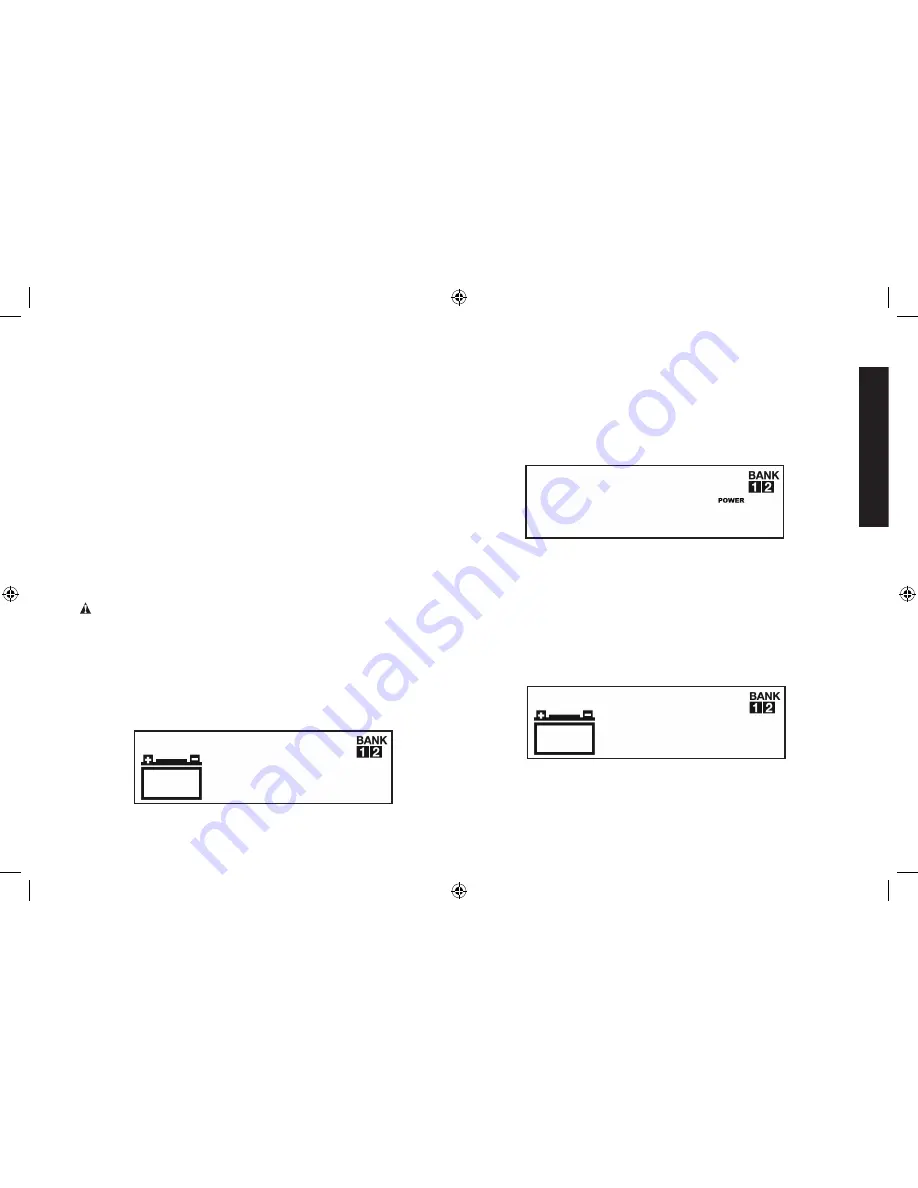
English
23
3. Plug the USB-powered device into the USB power port and operate
normally.
4. Press the USB power button again to turn off the USB Port.
AC Pass Through
This unit features a 120V AC Pass Through. When using this feature,
follow all instructions and warnings found in the “Specific Safety
Instructions for the AC Pass Through” in the front of this Instruction
Manual.
NOTE:
The 120V AC Pass Through is protected by a fuse located
on the back of the unit (see Fig. 2). If the 120V AC Pass Through
shuts down when it is in use, this fuse may have blown. Refer to the
“Maintenance” and “Troubleshooting” sections for more information.
DC Power Supply
This unit can provide 12VDC / 15A of DC power through the Bank 2
connection.
WARNING:
To reduce the risk of injury, follow these instructions
and those published by the manufacturer of any equipment you intend
to use with this unit. Review cautionary markings on this product and
on the appliance.
1. Refer to the “Charging the Battery” section of this Instruction
Manual. Set up the battery charger and connect to the battery
following steps 1 through 5 in the “Multi-Bank Charging” section.
Make sure the unit is selected to display Bank 2 in the Multi-Bank
mode and the LCD Screen will display the following:
The Bank 1 Indicator lights solid and the Bank 2 Indicator flashes,
indicating Bank 2 is selected in Multi-Bank mode. The (empty)
Battery Icon will light solid to indicate no connections have been
made to the Bank 2 Cable Connectors.
2. Press and hold both of the Single/Multi-Bank Selection Button
and the Alternator Check Button simultaneously for 3 seconds.
The LCD Screen will display the following:
The Bank 2 Indicator flashes. The DC Power Supply Mode Indicator
lights solid to indicate that the DC power supply on the Bank 2
Cable Connectors is ready to use.
3. Properly connect the DC appliance using the Bank 2 Cable
Connectors, following all directions in the instruction manual of
the DC appliance. Operate the appliance normally.
4. To turn off the DC Power Supply, press and hold both the Single/
Multi-Bank Selection Button and the Alternator Check Button
simultaneously for 3 seconds once more. The LCD will display the
following:
The Bank 1 Indicator lights solid and the Bank 2 Indicator flashes,
indicating Bank 2 is selected in Multi-Bank mode. The (empty)
Battery Icon will light solid to indicate no connections have been
made to the Bank 2 Cable Connectors.
DXAEC80_DXAEC80CA_ManualENFRSP_082616.indd 23
10/19/2016 3:58:07 PM






























