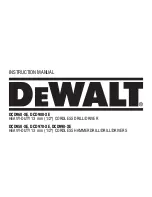12
To remove the battery pack
from the tool, press the release buttons (J) and firmly
pull the battery pack out of the tool handle. Insert it into the charger as described in
the charger section of this manual.
Drill Operation
1. Select the desired speed/torque range using the gear shifter to match the speed
and torque to the planned operation. Set the mode control collar to the drill
symbol.
2. For WOOD, use twist bits, spade bits, power auger bits or hole saws. For METAL,
use high-speed steel twist drill bits or hole saws. Use a cutting lubricant when
drilling metals. The exceptions are cast iron and brass which should be drilled dry.
3. Always apply pressure in a straight line with the bit. Use enough pressure to keep
the drill bit biting, but do not push hard enough to stall the motor or deflect the bit.
4. Hold tool firmly with both hands to control the twisting action of the drill.
5.
IF DRILL STALLS,
it is usually because it is being overloaded.
RELEASE
TRIGGER IMMEDIATELY,
remove drill bit from work, and determine cause of
stalling.
DO NOT CLICK TRIGGER OFF AND ON IN AN ATTEMPT TO START A
STALLED DRILL – THIS CAN DAMAGE THE DRILL.
6. Keep the motor running when pulling the bit back out of a drilled hole. This will
help prevent jamming.
Screwdriver Operation
1. Select the desired speed/torque range using the three-speed gear shifter (G) on
the top of tool to match the speed and torque to the planned application. Initially
set the torque adjustment collar (E) at a lower setting to ensure the fastener to be
set to your specification.
NOTE:
Use the lowest torque setting required to seat the fastener at the desired
depth. The lower the number, the lower the torque output.
2. Rotate the mode control collar (F) so the screw symbol is aligned with the arrow.
3. Reset the torque adjustment collar (E) to the appropriate number setting for the
torque desired. Make a few practice runs in scrap or unseen areas to determine
the proper position of the torque adjustment collar.
NOTE:
The torque adjustment collar may be set to any number at any time. However,
the torque adjustment collar is only engaged during screwdriving mode and not in drill
and hammerdrill modes.
Hammerdrill Operation
1. Select the desired speed/torque range using the gear shifter to match the speed
and torque to the planned operation. Set the mode control collar to the hammer
symbol.
2. When drilling, use just enough force on the hammer to keep it from bouncing
excessively. Too much force will cause slower drilling speeds, overheating, and a
lower drilling rate.
3. Drill straight, keeping the bit at a right angle to the work. Do not exert side
pressure on the bit when drilling as this will cause clogging of the bit flutes and a
slower drilling speed.
4. When drilling deep holes, if the hammer speed starts to drop off, pull the bit
partially out of the hole with the tool still running to help clear debris from the
hole.
5. For MASONRY, use carbide-tipped bits or masonry bits. A smooth, even flow of
dust indicates the proper drilling rate.
MAINTENANCE
WARNING:
To reduce the risk of personal injury, turn unit off and remove battery
pack before installing and removing accessories, before adjusting or when making
repairs. To prevent inadvertant operation, lock the trigger switch when the tool is not
in use and when storing the tool.
Cleaning
WARNING
:
Blow dirt and dust out of all air vents with clean, dry air at least once a
week. To minimize the risk of eye injury, always wear ANSI Z87.1 approved eye
protection when performing this.
WARNING:
Never use solvents or other harsh chemicals for cleaning the non-
metallic parts of the tool. These chemicals may weaken the materials used in these
parts. Use a cloth dampened only with water and mild soap. Never let any liquid get
inside the tool; never immerse any part of the tool into a liquid.
CHARGER CLEANING INSTRUCTIONS
WARNING:
Shock hazard. Disconnect the charger from the AC outlet before
cleaning. Dirt and grease may be removed from the exterior of the charger using a
cloth or soft non-metallic brush. Do not use water or any cleaning solutions.
Содержание DCD950-XE
Страница 2: ......