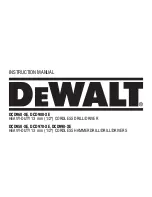11
3. Insert the accessory about 19 mm (3/4") into the chuck and tighten securely by
rotating the chuck sleeve clockwise with one hand while holding the tool with the
other hand. Continue to rotate the chuck sleeve until several ratchet clicks are
heard to ensure full gripping power.
FIG. 6
FIG. 7
FIG. 8
D
To release the accessory, repeat Steps 1 and 2 above.
Be sure to tighten chuck with one hand on the chuck sleeve and one hand holding the
tool for maximum tightness.
FIG. 9
FIG. 10
FIG. 11
I
SELF-TIGHTENING CHUCK OPERATION (FIG. 9–11)
DCD950-XE, DCD970-XE, DCD990-XE
To insert a drill bit or other accessory:
1. Lock the trigger in the OFF position. Turn off tool and disconnect tool from power
source.
2. Grasp the chuck sleeve (I) with one hand and use the other hand to secure the
tool as shown in Figure 9. Rotate the sleeve counterclockwise (as viewed from
the front) far enough to accept the desired bit or accessory.
3. Insert the bit or other accessory about 19 mm (3/4") into the chuck, as shown
in Figure 10. Grasp the chuck sleeve (I) securely and rotate the sleeve clockwise
(viewed from the front) with one hand while using the other hand to secure the
tool. Rotate the sleeve clockwise until sleeve cannot be rotated any further, as
demonstrated in Figure 11. As the drill is being operated in the forward position,
the chuck will continually self tighten the jaws of the chuck onto the bit or
accessory to maximize the bit gripping strength.
To release the accessory, repeat Steps 1 and 2.
OPERATION
FIG. 12
J
Installing and Removing the Battery Pack (Fig. 12)
NOTE:
Make sure your battery pack is fully charged.
To install the battery pack
into the tool handle, align the notch inside the tool’s
handle with the battery pack and slide the battery pack firmly into the handle until you
hear the lock snap into place as shown in Figure 12.
Содержание DCD950-XE
Страница 2: ......