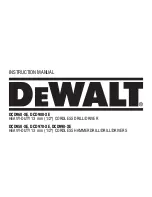9
NOTE:
Side handle comes equipped on models DCD950-XE,
DCD960-XE and DCD970-XE.
Forward/Reverse Control Button (Fig. 2)
A forward/reverse control button (B) determines the direction
of the tool and also serves as a lock off button.
To select forward rotation, release the trigger switch and
depress the for ward/re verse control button on the right side
of the tool.
To select reverse, release the trigger switch and depress the
forward/reverse control button on the left side of the tool.
The center position of the control button locks the tool in
the OFF position. When changing the position of the control
button, be sure the trigger is released.
NOTE:
The first time the tool is run after changing the
direction of rotation, you may hear a click on start up. This
is normal and does not indicate a problem.
Worklight (Fig. 2)
There is a worklight (C) located just above the trigger switch
(A). The worklight will be activated when the trigger switch
is squeezed.
NOTE:
The worklight is for lighting the immediate work
surface and is not intended to be used as a flashlight.
Mode Control Collar (Fig. 3–5)
Your drill is equipped with a separate mode control collar (F)
to switch between drilling, screwdriving and hammerdrilling
mode.
DRILLING (FIG. 3)
CAUTION:
When the mode collar is in the drill/
hammerdrill mode, the drill will not clutch out regardless of
the position of the torque adjustment collar (E).
Rotate the mode control collar (F) so the drill symbol is
aligned with the arrow.
FIG. 2
DCD960
A
B
D
E F
C
G
DCD950
A
B
D
E F
C
G
H
Содержание DCD950-XE
Страница 2: ......