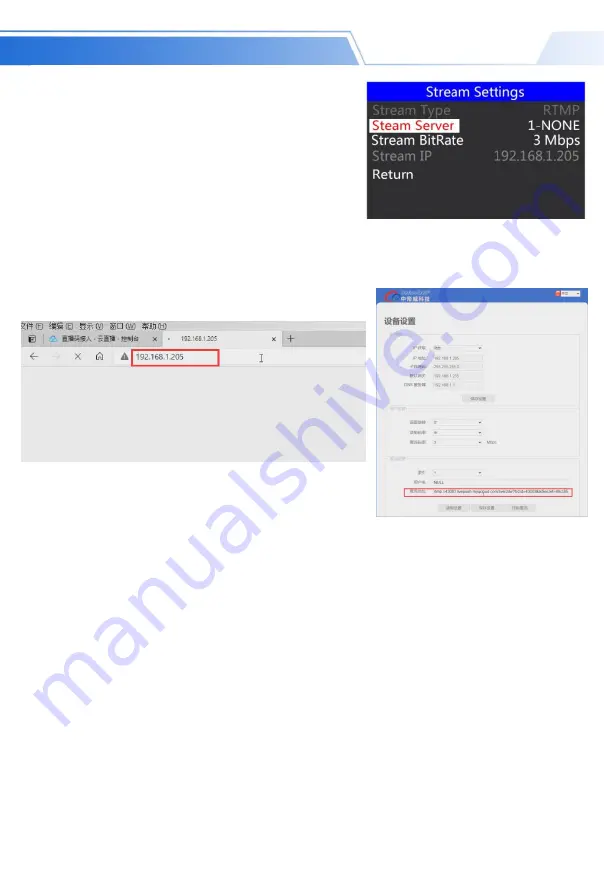
34
SWITCHER
④
output
deskt
op
audi
o
(Wav
eOut
)
7
. Stream instructions
1.HDS7305 is a hardware streaming device, which needs to be connected
to the LAN through the STREAM interface on the side of the device; then
enter the streaming settings in the device menu, there is a Stream ip
corresponding to the IP address behind, this IP address is automatically
obtained by connecting to the LAN IP address, you need to enter the WEB
interface through this IP address.
2. First, we need a computer, open the browser and enter the IP address in the push streaming setting menu of our
device.
For example, in the following figure, we fill in the automatically obtained 192.168.1.205 IP address into the browser
to search, and then enter the WEB interface.
3.User setting
The screen rotates clockwise 0/90/180/270 degrees, the drop-down box selection takes effect immediately, and the
recorded video and the streaming video rotate at the same time.
The recording bit rate corresponds to the same setting in the menu, low, medium, high, and super high levels.
The streaming code rate setting range is 1-10Mbps, and the drop-down box selection will take effect immediately;
4.Streaming settings
I
ndex 1-8 groups means that 8 groups of stream addresses can be stored inside the device;
The user name means that each group of push addresses can be named by themselves, and the naming is only valid for
letters and numbers; in the stream setting in the menu, you can see the stream name you saved on the WEB interface;
The streaming address is the streaming address of the live streaming platform, and the settings need to be saved after
filling in; you can view the name of the streaming platform you saved in the device menu.
The push streaming status will be displayed in the multi-screen status bar when the streaming is enabled. The icon
behind RTMP is always bright red, indicating that the streaming is successful; the 0 degree behind indicates the degree
of screen rotation at this time; (the unsuccessful streaming icon is gray or flashing). As shown below
Содержание HDS7105
Страница 1: ...VER 2 0 Users Manual 5 CH HD SWITCHER...
Страница 44: ...42 SWITCHER http www devicewell com...























