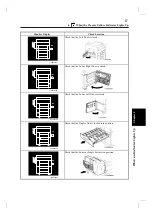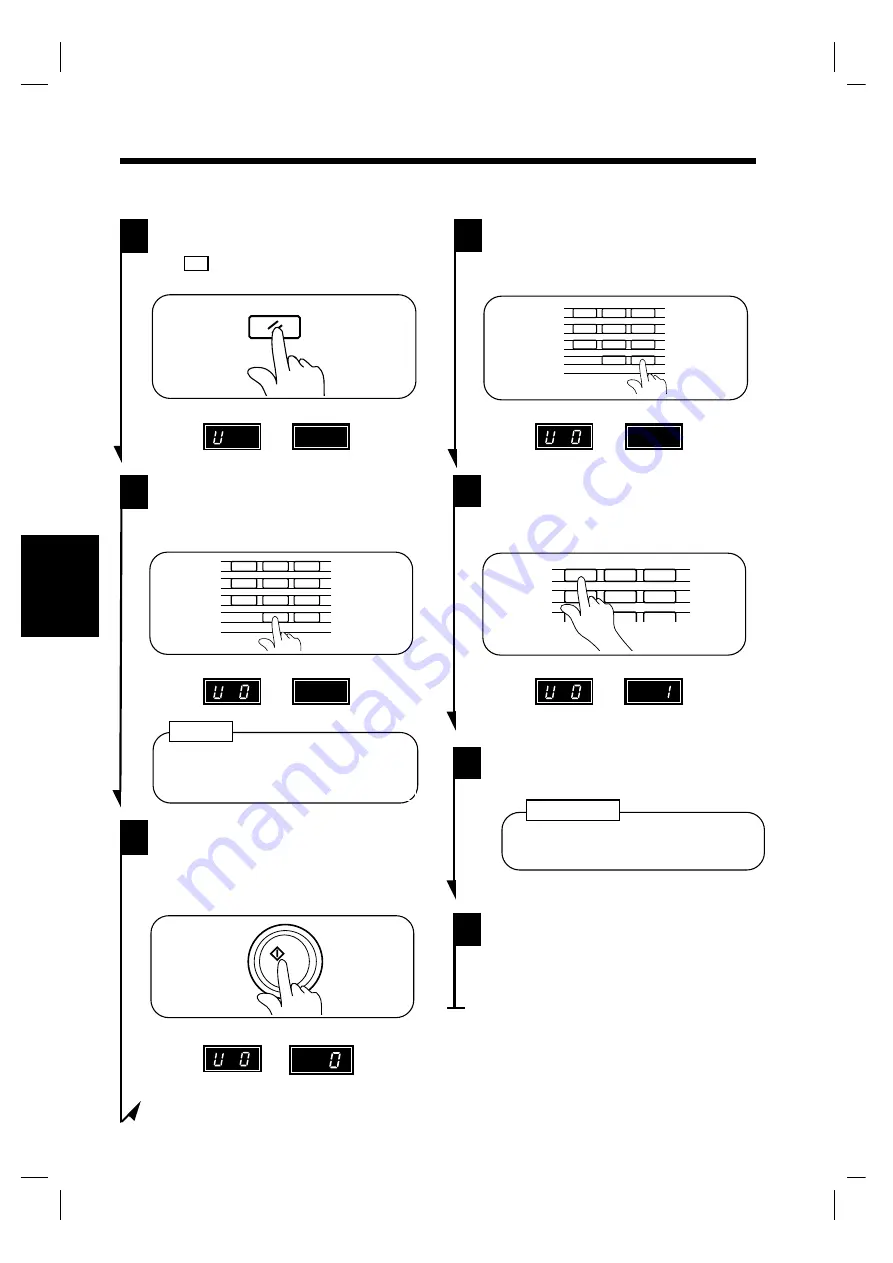
NOTE
If you have pressed an incorrect
number, press the Clear Key, then
enter the correct number.
Multi-Copy Display
3. User’s Choice
Keep pressing the Panel Reset Key
for about 3 seconds.
* U is shown on the Zoom Ratio
Indicator.
1
Using the Key Pad, enter the desired
Choice Code number.
*The Choice Code number is shown
on the Zoom Raito Indicator.
2
Making the User’s Choice Mode Settings
Press the Start Key.
*This enters the choice code selection
and the current setting of the choice
code is shown on the Multi-Copy
Display.
3
Press the Clear Key.
*This clears the current setting (shown
on the Multi-Copy Display) of that
particular choice code.
4
1139O2360A
Using the Key Pad, enter the new
setting.
*The Multi-Copy Display shows the
new setting.
5
Panel Reset
1139O4782A
1139O4782A
1139O3850A
1139O3850A
Zoom Ratio Indicator
1139O3860A
1139O3860A
Multi-Copy Display
1139O3870A
1139O3870A
Zoom Ratio Indicator
1139O3860A
1139O3860A
1139O3870A
1139O3870A
Zoom Ratio Indicator
1139O3880A
1139O3880A
Multi-Copy Display
1
2
3
4
5
6
7
8
9
0
C
1139O2620A
1139O3870A
1139O3870A
Zoom Ratio Indicator
1139O3860A
1139O3860A
Multi-Copy Display
1139O3870A
1139O3870A
Zoom Ratio Indicator
1139O3890A
1139O3890A
Multi-Copy Display
Press the Start Key.
*This enters the new setting.
6
Repeat steps 2 to 6 to make new
settings for other User’s Choices.
Useful Tip
Press the Panel Reset Key.
*This allows the copier to leave the
User’s Choice Mode, and the control
panel shows the initial settings
again.
7
1
2
3
4
5
6
7
8
9
0
C
1139O4860A
1
2
3
4
5
6
7
8
9
0
C
1139O4870A
1139O4870A
Ch
a
p
te
r 4
Sp
e
ci
a
l F
u
nc
ti
o
n
s
58
Содержание D2150
Страница 1: ...D 2150 Operator s Manual Develop ...
Страница 2: ......
Страница 12: ...2 Precautions for Use Chapter 1 Safety Notes 4 ...
Страница 26: ...Chapter 2 Getting to Know Your Copier 18 ...
Страница 56: ...Chapter 3 Making Copies 48 ...