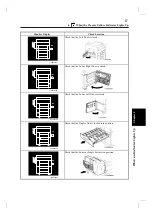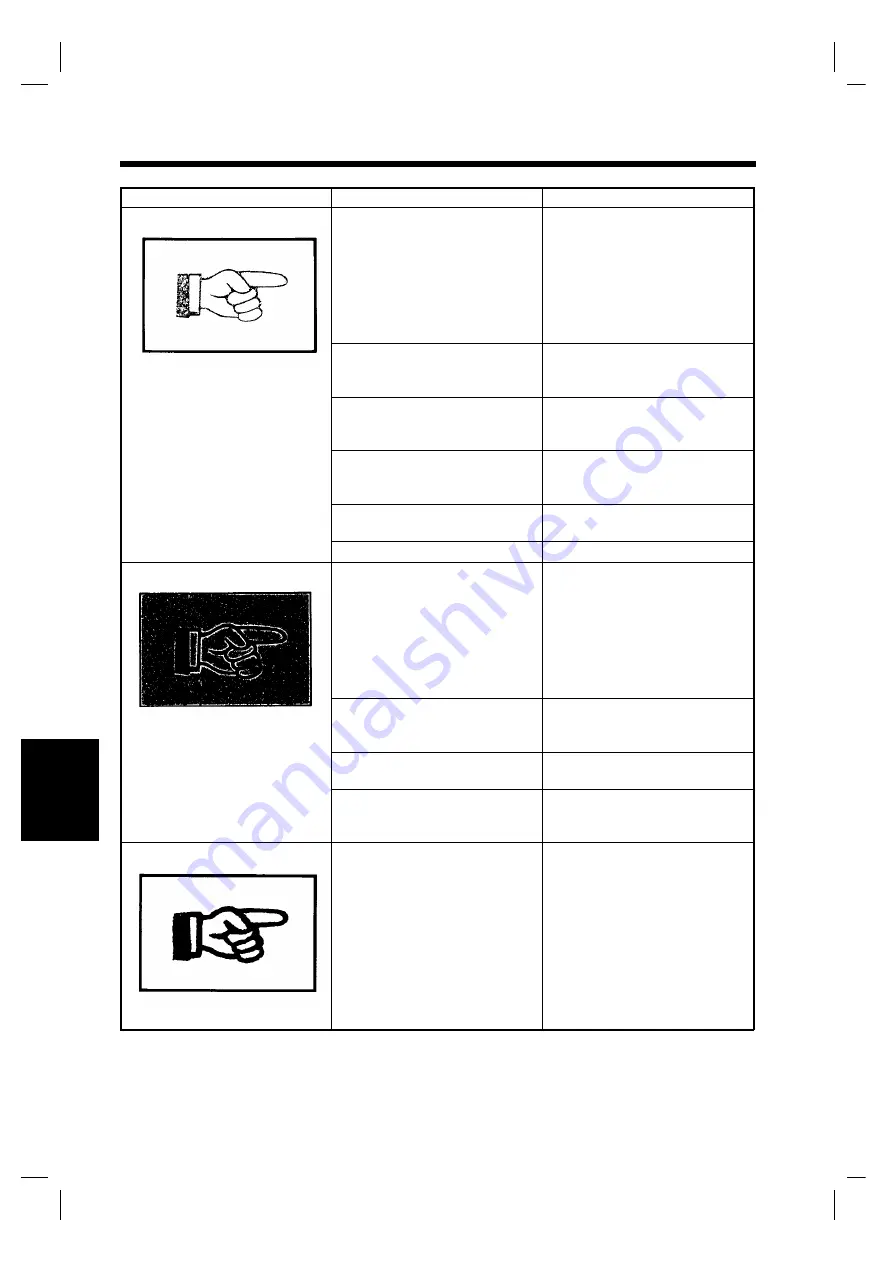
1. When This Type of Copy is Produced
Symptom
Possible Cause
Action
The image is too light.
The exposure level for the Auto
Exposure Mode is set at one of the
"Light" levels.
Change the setting of the User’s
Choice (Exposure Priority).
➭
p. 54
Cancel the Auto Exposure Mode
and select the Manual Exposure
Mode to adjust the exposure level
to obtain a darker image.
➭
p . 34
The manual exposure level is set
on the lighter side.
Press the Exposure Control Key as
necessary to obtain a darker image.
➭
p. 34
You have been making copies from
a photo or an original with a large
dark area.
The copier needs more toner.
Replenish toner by using the Toner
Replenisher Function.
➭
p. 51
The Toner has just been
replenished.
The copier needs more toner.
Replenish toner by using the Toner
Replenisher Function .
➭
p. 51
The Add Toner Indicator is lit up
on the Control Panel.
Replace the Toner Bottle with a
new one.
➭
p. 63
The paper is damp.
Replace the paper.
➭
p. 60
The image is too dark.
The exposure level for the Auto
Exposure Mode is set at one of the
"Dark" levels.
Change the setting of the User’s
Choice (Exposure Priority).
➭
p. 54
Cancel the Auto Exposure Mode
and select the Manual Exposure
Mode to adjust the exposure level
to obtain a lighter image.
➭
p. 34
The manual exposure level is set
on the darker side.
Press the Exposure Control Key as
necessary to obtain a lighter image.
➭
p. 34
The entire surface of the Original
Glass is dirty.
Wipe the Original Glass clean with
a soft dry cloth.
➭
p. 88
The original is not held tightly
against the Original Glass.
Place the original in position so
that it is held tightly against the
Original Glass.
The copy is blurry.
The paper is damp.
Replace the paper.
1074O110
1074O109
1074O108
Ch
a
p
te
r 6
T
roub
les
h
oot
in
g
80
Содержание D2150
Страница 1: ...D 2150 Operator s Manual Develop ...
Страница 2: ......
Страница 12: ...2 Precautions for Use Chapter 1 Safety Notes 4 ...
Страница 26: ...Chapter 2 Getting to Know Your Copier 18 ...
Страница 56: ...Chapter 3 Making Copies 48 ...