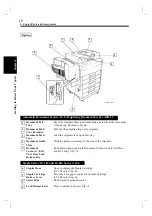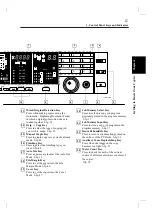▲
Ch
a
p
te
r 3
M
aki
ng C
o
p
ies
1. Basic Copying Overview p. 20
2. Placing Originals
•
Placing on the Original Glass p. 22
•
Using the Automatic/Duplexing Document Feeder p. 24
•
Using the Mixed Original Detection Mode p. 25
•
Using the Single Automatic Document Feeding Mode
(SADF Mode) p. 26
3. Manual Bypass Copying p. 28
4. Copy Paper Size p. 30
5. Zoom Ratio p. 32
6. Image Density p. 34
•
Auto Exposure Mode
•
Manual Exposure Mode
•
Photo Mode
7. Original Copy Type p. 36
•
1-sided 1-sided
•
1-sided 2-sided
•
2-sided 1-sided
•
2-sided 2-sided
•
1-sided 1-sided (2in1)
•
1-sided 2-sided (2in1)
•
Book 1-sided
•
Book 2-sided
•
Selecting Original Copy Type p. 38
•
Instructions for Loading Originals p. 39
8. Finishing Mode p. 40
•
Non-Sort
•
Sort
•
Sort-and-Staple
•
Group
•
Manual Staple
•
Selecting the Finishing Mode p. 42
•
Using the Manual Staple Mode p. 43
•
Instructions for Loading Originals for Finishing Mode p. 44
•
Auto Dual Function p. 45
9. File Margin Mode p. 46
10. Cover Mode p. 47
▲
▲▲
▲
▲▲
▲
▲▲
This chapter shows you how to make copies.
The "Basic Copying Overview" offers quick, at-a-glance instructions for making copies.
Each step is keyed to a page number with a more detailed description.
Chapter 3
Making Copies
19
Содержание D2150
Страница 1: ...D 2150 Operator s Manual Develop ...
Страница 2: ......
Страница 12: ...2 Precautions for Use Chapter 1 Safety Notes 4 ...
Страница 26: ...Chapter 2 Getting to Know Your Copier 18 ...
Страница 56: ...Chapter 3 Making Copies 48 ...