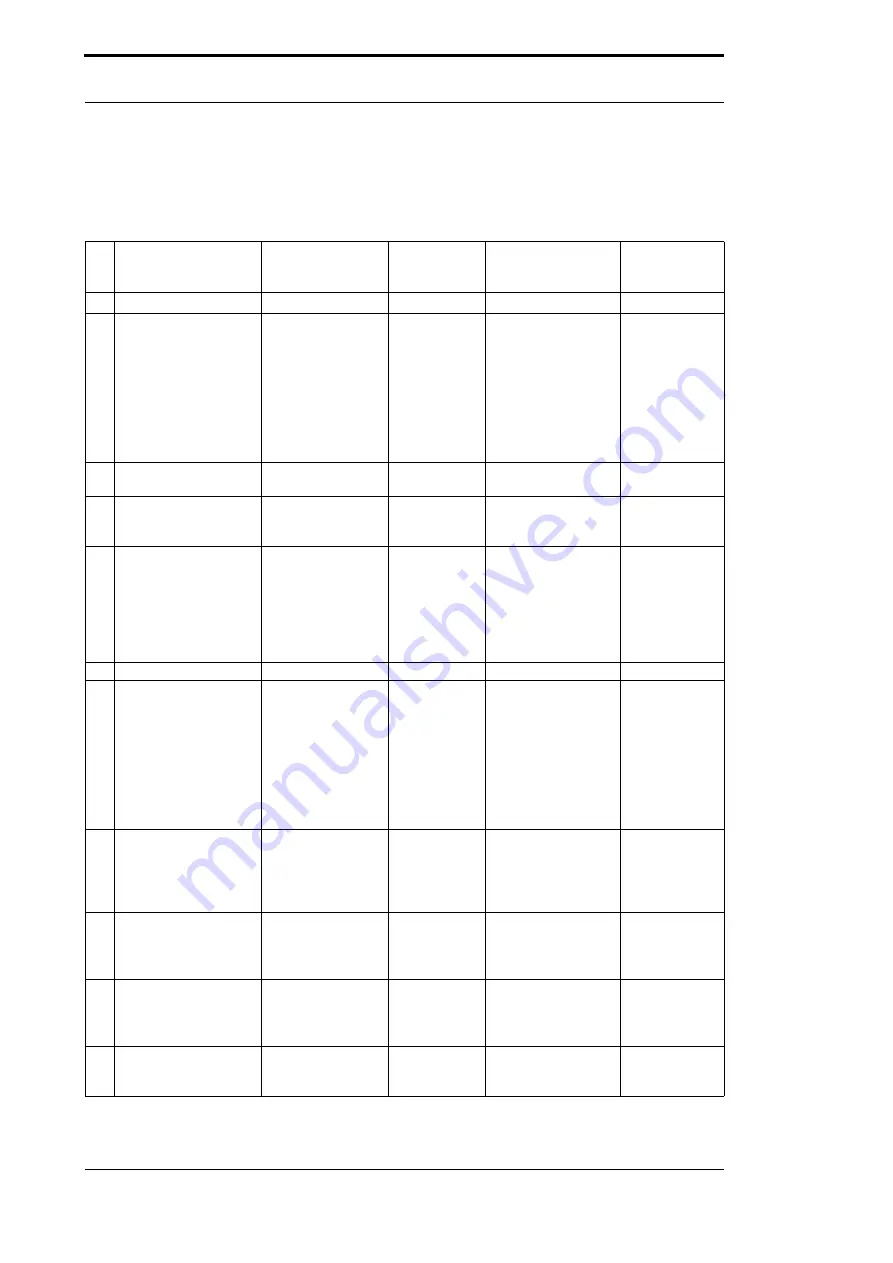
Technical data
Deutschmann Automation GmbH & Co. KG
55
UNIGATE
®
fieldbus gateway UNIGATE
®
EL - DeviceNet
™
V. 1.0
22.6.17
16.1.1 Interface data
The table below lists the technical data of the interfaces and ports on the device. The data has
been taken from the corresponding Standards.
Interface designation DeviceNet
RS232-C
RS485/RS422
Ethernet
No. Physical interface
RS232-C
RS485/RS422
Ethernet
10/100BASE-T
1
Standard
CiA
®
DS 102
DIN 66020
EIA Standard
2
Transmission mode
Symmetrical
asynchronous
serial
half-duplex
Difference signal
Asymmetrical
asynchronous
serial
full duplex
Level
Symmetrical
asynchronous
serial
half-duplex
full duplex at RS422
Difference signal
Symmetrical
asynchronous
serial
full duplex
half-duplex
Difference
signal
3
Transmission method
Master / slave
Master / slave Master / slave
Multimaster
CSMA/CD
4
Number of users:
- Transmitters
- Receivers
32
32
1
1
32
32
512
512
5
Cable length:
- Maximum
- Baud rate-dependent
500 m
125 kB
500 m
250 kB
250 m
500 kB
100 m
15 m
no
1200 m
93.75 kBd
1200
m
312, kBd
500 m
625 kBd
250 m
100 m
6
Bus topology
Line
Point-to-point
Line
Star
7
Data rate:
- Maximum
- Standard values
500 kBit/s
125 kB
250 kB
500 kB
120 kBit/s
2.4 k/B
4.8 k/B
9.6 kBit/s
19.2 kBit/s
38.4 kBit/s
57.6 kBit/s
625 kBaud
2.4 kBit/s
4.8 kBit/s
9.6 kBit/s
19.2 kBit/s
57.6 kB
312.5 kB
625 kB
100 Mbit/s
10 Mbit/s
100 Mbit/s
(autodetect)
8
Transmitter:
- Load
- Maximum voltage
- Signal, unloaded
- Signal, loaded
54
- 7 V ... 12 V
5 V
1.5 V
3 ... 7 k
25 V
15 V
5 V
54
- 7 V ... 12 V
5 V
1.5 V
100
9
Receiver:
- Input resistance
- Max. input signal
- Sensitivity
12
- 7 V ... 12 V
0.2 V
3 ... 7
15 V
3 V
12
- 7 V ... 12 V
0.2 V
100
10 Transmit
range (SPACE):
- Voltage level
- Logic level
- 0.5 ... + 0.05 V
0
+ 3 ... + 15 V
0
- 0.2 ... + 0.2 V
0
11
Transmit pause
(MARK):
- Voltage level
- Logic level
+ 1.5 ... +3 V
1
- 3 ... –15 V
1
+ 1.5 ... +5 V
1
Содержание UNIGATE EL-DeviceNet
Страница 2: ...Manual Art No V4149E ...
Страница 3: ......
Страница 7: ...Deutschmann Automation GmbH Co KG 7 UNIGATE fieldbus gateway UNIGATE EL DeviceNet V 1 0 22 6 17 ...
Страница 62: ......








































