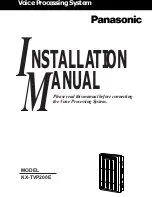5
Features
Performance Range
ing important features – such as the
playback or deletion of messages –
is also indicated by LEDs and on the
display and/or by corresponding
icons. On such devices, menus which
have been specially integrated and
expanded for
OpenVoice
can be
used instead of the number keypad
to activate features.
Access code procedures
can be exe-
cuted on the
OpenVoice
at all times
by post-dialling digits – immedi-
ately after dialling the call number
and before or during prompt texts.
Telephone Number and
Time Stamp
All incoming messages in the voice-
box are automatically stamped with
their date and time of arrival. The
caller’s number – if transmitted – is
also recorded. The telephone
number and the time stamp can be
played back when you listen to mes-
sages; on system terminals they can
also be displayed.
Welcoming and Closing
Texts
OpenVoice
comes with standard
texts. All voicebox users can also
record personal texts for welcoming
and saying goodbye to callers.
Customised Prompt Texts
Users of a voicebox can edit (i.e.
record, play, correct or delete) their
personal prompt texts for
Open-
Voice
on any telephone.
Courtesy Service
OpenVoice
supports the
Courtesy
Service
feature for user groups. Any
external party who calls a telephone
number belonging to a particular
user group will hear the central wel-
coming text – a current advertise-
ment, for instance – which is as-
signed to this group after a defined
number of rings. Subsequently they
will hear
Music on hold
until they
have been connected to their desti-
nation.
In
OpenVoice
users with appropriate
authorisation can edit up to three
central welcoming texts
. The
Courtesy Service
function in con-
junction with a voicebox can be
practical if a destination in the
OpenCom 100 is configured as an
attendant terminal
with a queue in
which each caller can be lined up.
Depending on the number of calls in
the queue and on how long the
waiting time is, a caller will subse-
quently be put through to the voice-
box connected to the destination.
Содержание OpenVoice 200
Страница 1: ...OpenVoice 200 The Voice Mail System in the OpenCom 100 Communications System User Guide ...
Страница 32: ...30 Notes Notes ...
Страница 33: ...31 Notes Notes ...
Страница 34: ...32 Notes Notes ...
Страница 35: ......