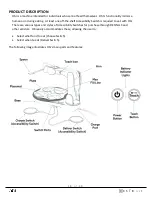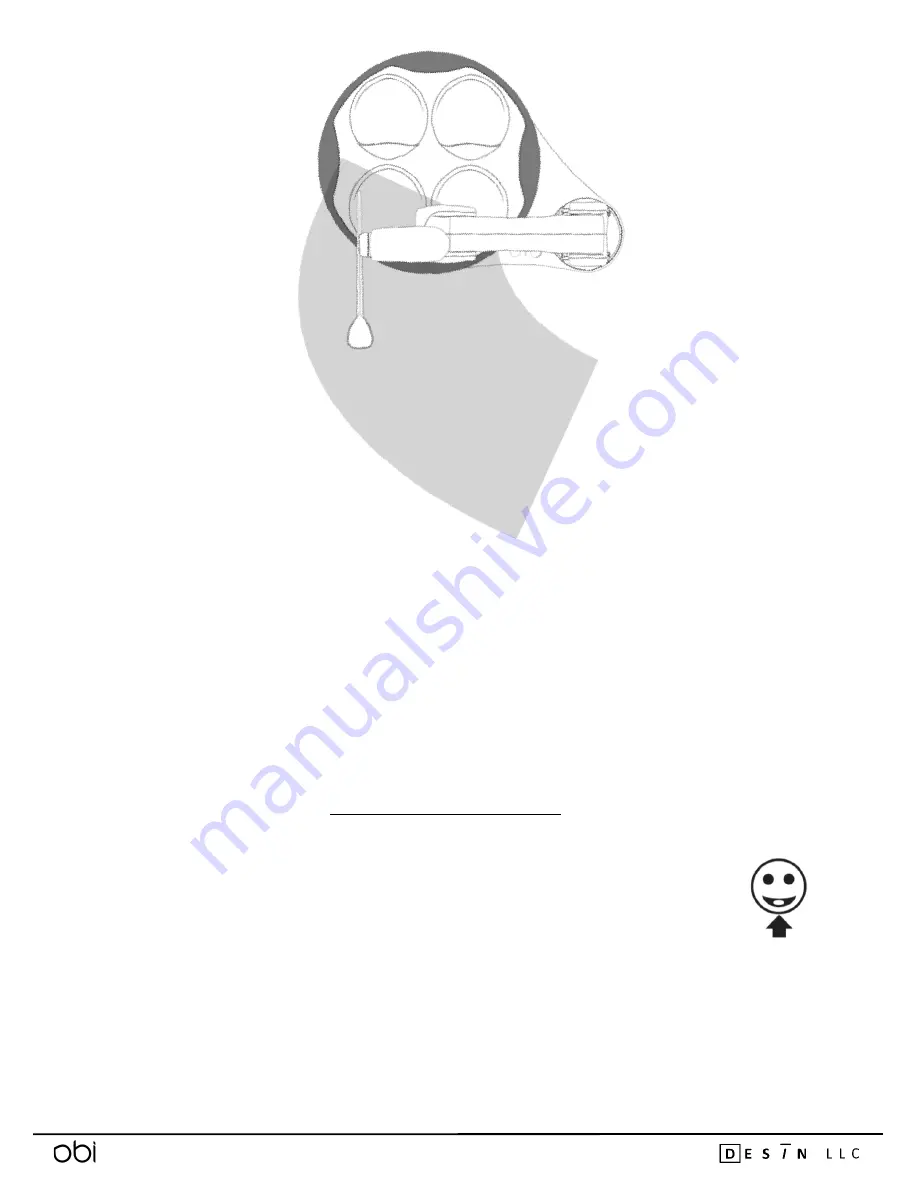
2 3
o f
4 0
Note2:
If left unsupported in an extended invalid position, the Arm will fall and the Teach
Button will continue to flash. When this occurs, promptly re-teach the Arm as previously
instructed. If left unsupported for several seconds, Obi will power off. If this happens, simply
move the Arm to the right of the Plate as shown in the “Set Up” section and power on Obi
again.
Note3:
A continuously illuminated Teach Button with the head shaking / rotating side to side
means, “the Arm is being handled incorrectly”. A user is pulling or pushing the Arm without
touching the Teach Icon.
Note4:
During Teach Mode, the Arm should move easily. First, please ensure a finger is in
contact with the Teach Icon. Do NOT force the Arm to move. If there are any issues, please
see the “Contact Information” section of this user manual.
DELIVERY COMMAND
To capture and transport food to the taught location, activate the Deliver Switch:
Note1:
After activating an Accessibility Switch, Obi will carry out the complete choose or
deliver sequence. While the Arm is in motion, interruptions (besides collision) cannot occur.
That is, the Accessibility Switches and Teach Button will only operate when the Arm is
stationary. However, the user may activate the Power Button at any time to Power Off the
device.