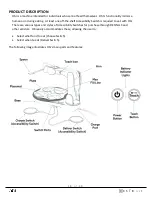2 2
o f
4 0
TEACH MODE
Teach Mode quickly tailors a food delivery location for each user.
To enter Teach Mode, gently touch the Teach Button on the Base. When the button activates,
it illuminates a continuous white.
Grasp the Arm, with a finger touching the Teach Icon. Ideally, the thumb should cover the
Teach Icon and the fingers should wrap around the Arm, as shown below. While continuing to
make contact with the Teach Icon, lift the Arm as shown in the images below.
When the Teach Icon is covered, the Arm will be free for the Caregiver to move. The last two
sections of the Arm will remain engaged and will keep the Spoon level when moving within the
teach space. If resistance to movement is present, the thumb is probably not completely
covering the Teach Icon. DO NOT FORCE the Arm to move as this may cause motor damage.
After achieving a desired location, release the Arm. Obi will immediately hold position. If
another change in position is necessary, simply grasp the Arm, with your thumb or finger
covering the Teach Icon, and move as previously instructed. Repeat as many times as needed.
Once satisfied with the food delivery location, press the illuminated Teach Button on Obi’s
Base to store the position to Obi’s memory. Obi will remember the taught position until re-
taught (irrespective of how many times powered on and off). If the Teach Button is flashing,
the current position is invalid (see notes below) and cannot be stored.
Note1:
Not all physical positions are valid for teaching a point of delivery. An approximate
recommended teach space (for the tip of the Spoon) is illustrated grey in the aerial view
below. If the Arm has been moved outside the illustrated teach space, the Teach Button on
the Base will begin to flash and Obi will shake / rotate his head side to side. These signal:
“please relocate the Arm”.