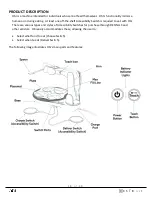2 1
o f
4 0
Obi also operates with a single Accessibility Switch installed. Simply insert the switch into
either the Deliver or Choose Port. Regardless of the port, Obi will operate like a Delivery
Switch.
Next, insert the Placemat then Plate, ensuring the keyed slots align. When the Placemat and
Plate align incorrectly, they are NOT stationary and do NOT function properly.
Note1:
Obi’s Switch Ports are 3.5mm barrel jack (headphone jack) connectors. Nearly any
Accessibility Switch with this connector can work with Obi. To ensure compatibility, purchase
through our website, www.meetObi.com.
Note2:
Velcro tape may be helpful to secure adaptive switches in place i.e. headrest, floor,
tabletop, armrests etc.
Note3:
Wheelchair specific table and tray attachments may be available to use with Obi.
Please contact your wheelchair manufacturer to see if such an accessory is available.
POWERING ON
Ensure the Arm is positioned similarly to the previous image in the “Setup” section, and gently
touch the Power Button. The button will illuminate a continuous white and Obi will wake to
greet you. Obi’s Arm will then position itself above the first bowl.
Note1:
If the Teach Button flashes after pressing the Power Button, the Arm must be moved.
Please ensure the Arm is located in a similar area and orientation to the previous image in the
“Set Up” section.
Note2:
If the Power Button double flashes for a few moments, and the Arm does not move,
the device is likely too cold or too warm. Please allow the device to sit at room temperature
for up to a half hour before powering on again.