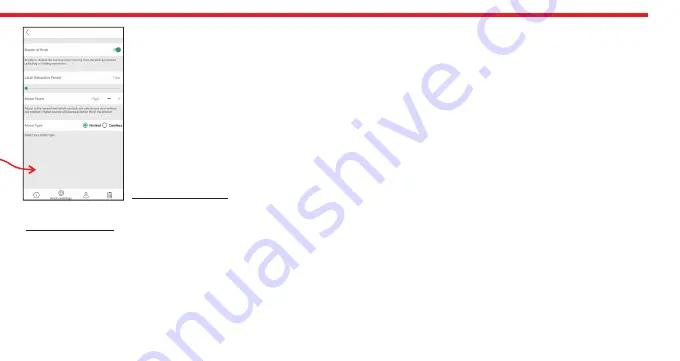
13
LATCH RETRACTION PERIOD:
You can adjust the time period which the device keeps latch of the
lock inside when it unlocks the door. You can use the slider to adjust it in 4 different modes; 1 sec (the
latch will be retracted around 1 second), 3 sec (the latch will be retracted around 3 seconds), 6 sec
(the latch will be retracted around 6 seconds) and 0 sec (this mode is for locks without latch. If this
mode is selected, the motor power will be reduced to “low” automatically to avoid excessive power.
MOTOR POWER:
You can adjust the power (and also speed) of motor in 4 different levels:
5.3.2.a. ADVANCED SETTINGS PAGE
BUZZER OF KNOB:
You can enable / disable activation sounds coming from motorized cylinder.
Moderate and High
If you use the device with a multi-point or security door lock, use “moderate” level.
Advanced
Settings
Page
MOTOR TYPE:
If your motorized cylinder is equipped with coreless motor, you need to change motor type to coreless. You
can get detailed information from your dealer about coreless motor.
Very Low and Low
If you use the device with an office door lock or similar one, use “very low” level. If the power of “very
low” level is not enough to rotate the lock in a proper way, use “low” level.
If you have a device with coreless motor and if it cannot keep the latch of the lock inside, enable “
Power Hold
” option.
If the power of “moderate” level is not enough to rotate the lock in a proper way, use “high” level.
Содержание Utopic R OK
Страница 1: ...USER MANUAL Wireless Motorized Cylinder ...
Страница 29: ...29 NOTES ...
Страница 30: ...copyright DESi Alarm and Security Systems Inc www desi com tr ...














































