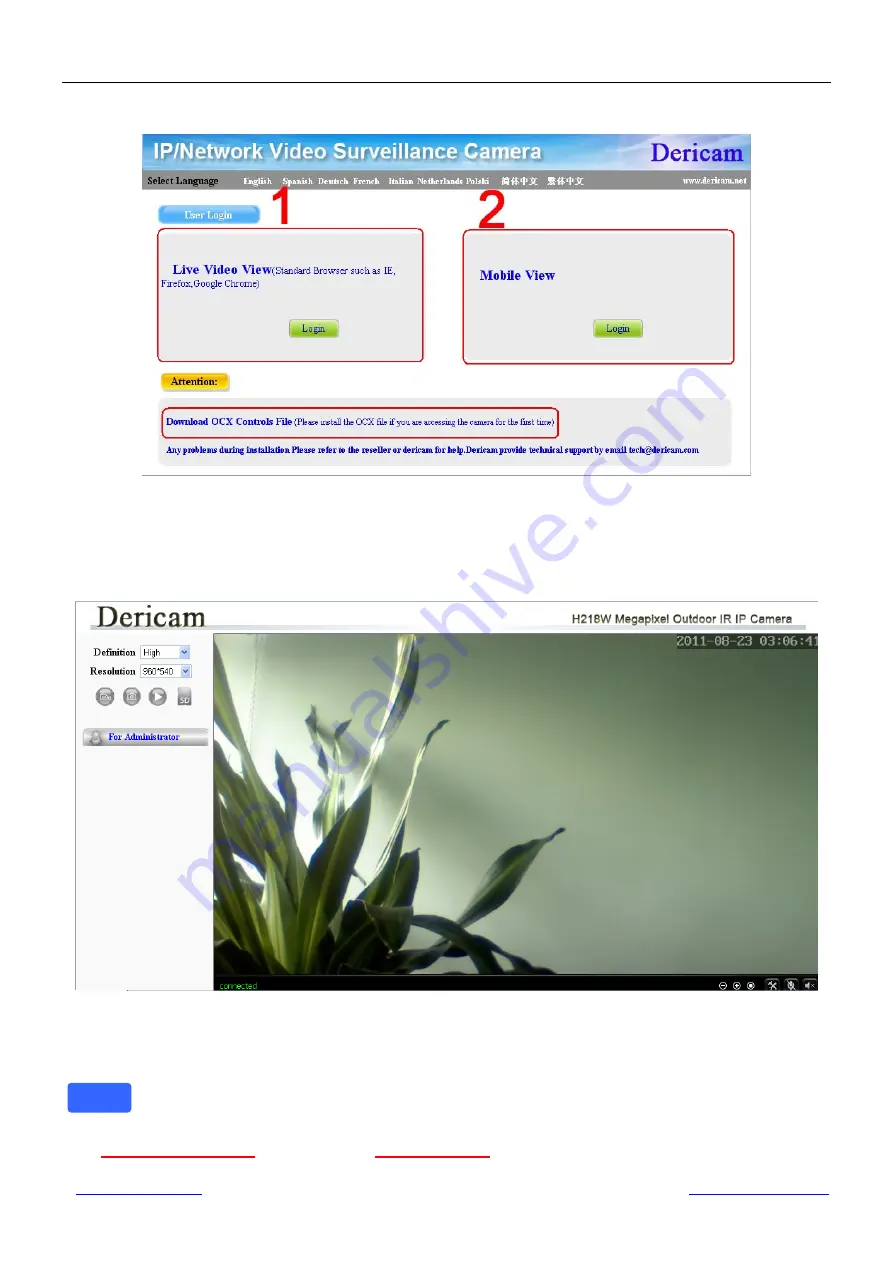
Shenzhen Dericam Technology Co.,LTD
Quick Installation Guide
www.dericam.net
Dericam provide online technical support via email
6
④
Step 4, Download the OCX controls files and install it
Fig3.4
Click the link of Download OCX File to install the OCX controller
⑤
Step 5, Choose Live video View mode to access the live video
Choose Live Video View login method if you are using IE7,IE8 or Firefox, and then click the
button Login to access the live video of the camera.
Fig3.5
Surveillance Window
Congratulations!
You have succeeded in accessing in the camera by wired connection. Just
leave all the menus alone before you finish the quick installation.
There are two login methods. One is
Live Video View Mode
which is for standard
browsers like IE, Firefox, Google Chrome, the other is
Mobile View
for Phones.
The
default user name
is
admin
and
the password
is
123456
.
Note
































