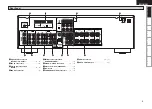Getting Started
Setup
Playback
Information
Troubleshooting
ENGLISH
Specifications
Antenna Terminals
An FM antenna cable plug can be connected directly.
Direction of broadcasting station
AM loop antenna
(supplied)
FM antenna
75 Ω/ohms
Coaxial cable
FM indoor
antenna
(supplied)
Ground
AM outdoor
antenna
NOTE
• Do not connect two FM antennas simultaneously.
• Even if an external AM antenna is used, do not disconnect the AM
loop antenna.
• Make sure the AM loop antenna lead terminals do not touch metal
parts of the panel.
-a
-b
n
AM loop antenna assembly
q
:Remove the vinyl tie and take out the connection line.
w
:Bend in the reverse direction.
e
-a
:With the antenna on top of any stable surface.
e
-b
:With the antenna attached to a wall.
Mount
Installation hole Mount on wall, etc.
Connection of AM antennas
1. Push the lever.
2. Insert the conductor. 3. Return the lever.
Wait until all connections have been completed before connecting
the power cord.
Connecting the Power Cord
To household
power outlet
(AC 230 V, 50 Hz)
Power cord
NOTE
Insert the AC plugs securely. Incomplete connections could cause
noise.
Component with Multi-channel Output
Connectors
$&/5&3
46#
800'&3
'30/5
3
-
463306/%
3
-
"6%*0
R
L
R
L
R
L
R
L
DVD player / External decoder
• To play the analog input signals input to the EXT. IN connectors,
press the
EXT. IN
button (
v
page 22).
• The video signal can be connected in the same way as a DVD player
(
v
page 11).
• To play copyright-protected discs, connect the AVR-390’s EXT.
IN connector with the DVD player’s analog multi-channel output
connector.
Select the terminal to use and connect the device.
Turning the Power On
(
v
page 22)
Once Connections are Completed
Connections