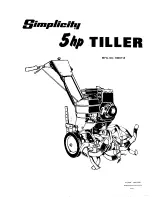D
ENALI
M1
52-13382-1
S
OLID
S
TATE
C
OOLING
S
YSTEMS
,
167
M
YERS
C
ORNERS
R
OAD
,
W
APPINGERS
F
ALLS
,
NY
12590
T
ELEPHONE
:
(845)
296-1303
F
AX
:
(845)
296-1303
WEB
:
WWW
.
SSCOOLING
.
COM
R
EVISION
E1
8
3.3
A
IR
C
ONSIDERATIONS
Restricting airflow into or out of the Denali M1 will impair
performance. Maintain at least 3” of clearance around the air inlet
and outlet to ensure no restriction of airflow.
3.4
C
OOLANT
F
ILL
The coolant fill cap is located at the top of the unit. Twist and
remove the plug then use the 250 ml bottle (shipped with the chiller)
to fill reservoir prior to starting unit.
S
ECTION
4
S
TART
U
P
_____________________________________________________
Start-up the chiller using the following steps:
1)
Connect 1/8” ID hose to fluid connections located on the back
side, labeled Coolant Supply and Coolant Return.
2)
Open the reservoir cap on top. Using the 250 ml bottle provided,
fill the reservoir to just below the bottom of its neck with
coolant.
3)
Plug the table top power supply output into DC power connector
on back of chiller. (see Figure 3B)
4)
Plug table top power supply power cord into an AC power outlet.
5)
Optional: connect the alarm signal to the 9-pin dsub connector as
per section 3.1.
6)
Turn on switch located to the left of the display. The front
display should read the current coolant temperature. If the front
display reads “TANK LOW”, add coolant to the reservoir until
the display changes to read the coolant temperature.
Important Notes:
1)
The Denali M1 performs a self-diagnostic check for 10 seconds
after turn-on. If the tank level low alarm persists, or if another
alarm is displayed, consult section 6.0 of this manual.
2)
If the chiller tank is filled above the bottom of its neck, coolant
can leak out the top when the cap is closed.
WARNING
Electrical Shock Hazard:
Never Plug in a Line Cord
with Wet Hands
Read the Coolant MSDS
Prior to filling the chiller
Use only recommended
coolants
WARNING
CAUTION