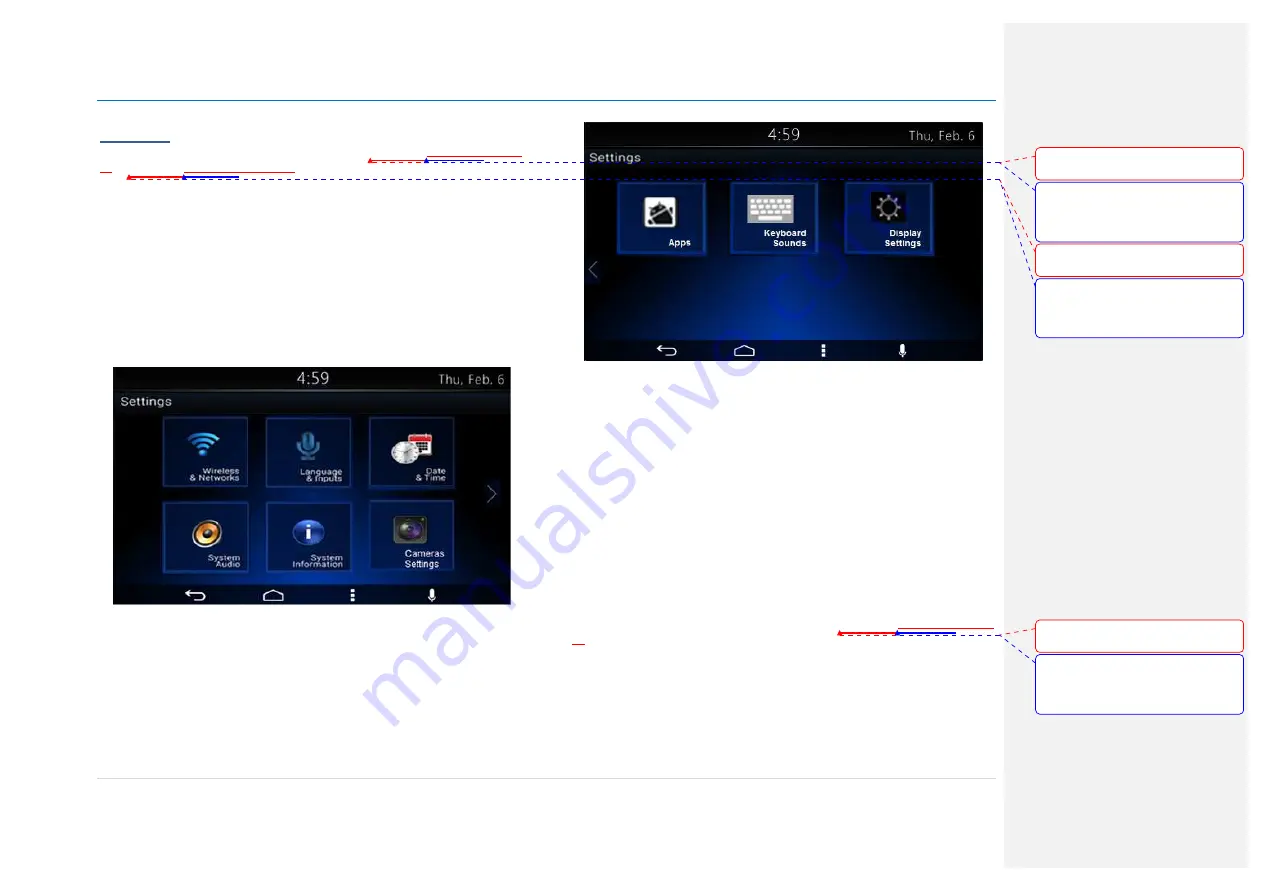
Owner´s Manual DEA600 Radio
51 |
P a g e
Settings
The system presents the next settings options.
Figure 87Figure 87Figure
87
&
Figure 88Figure 88Figure 88
as reference:
•
Wireless & Networks
•
Language & Inputs
•
Date & Time
•
System Audio
•
System Infor mation
•
Cameras settings
•
Apps
•
Keyboard Sound
•
Display Settings
Figure 87: The settings screen Part I.
Figure 88: The settings screen Part II
Each option is displayed in a grid manner. Each of the settings options
works as a softkey.
The Left upper corner Title indicates which section of the menu the user is
currently located. While inside the System Audio Settings, the system
continues playing the Audio.
The Menu softkey does not have functionality in this screen.
While inside the settings menus, the system continue showing the current
menu even if there is a track change.
Camera Application Settings
In the case the Camera Settings is selected the system display the next
information as activation/deactivation controls,
Figure 89Figure 89Figure
89
as reference.
Con formato:
Fuente:
(Predeterminado) Arial, 9 pto, Negrita
Con formato:
Fuente:
(Predeterminado) Arial, 9 pto, Negrita,
Sin subrayado, Color de fuente:
Automático
Con formato:
Fuente:
(Predeterminado) Arial, 9 pto, Negrita
Con formato:
Fuente:
(Predeterminado) Arial, 9 pto, Negrita,
Sin subrayado, Color de fuente:
Automático
Con formato:
Fuente:
(Predeterminado) Arial, 9 pto, Negrita
Con formato:
Fuente:
(Predeterminado) Arial, 9 pto, Negrita,
Sin subrayado, Color de fuente:
Automático
Содержание DEA610
Страница 1: ...Owner s Manual DEA600 Radio 1 P a g e MY 2015 Delphi 3 1 2015 Owner s Manual DEA600 Radio ...
Страница 5: ...Owner s Manual DEA600 Radio 5 P a g e ...
Страница 50: ...Owner s Manual DEA600 Radio 50 P a g e ...
Страница 66: ...Owner s Manual DEA600 Radio 66 P a g e Figure 124 Seek sensitivity screen ...
















































