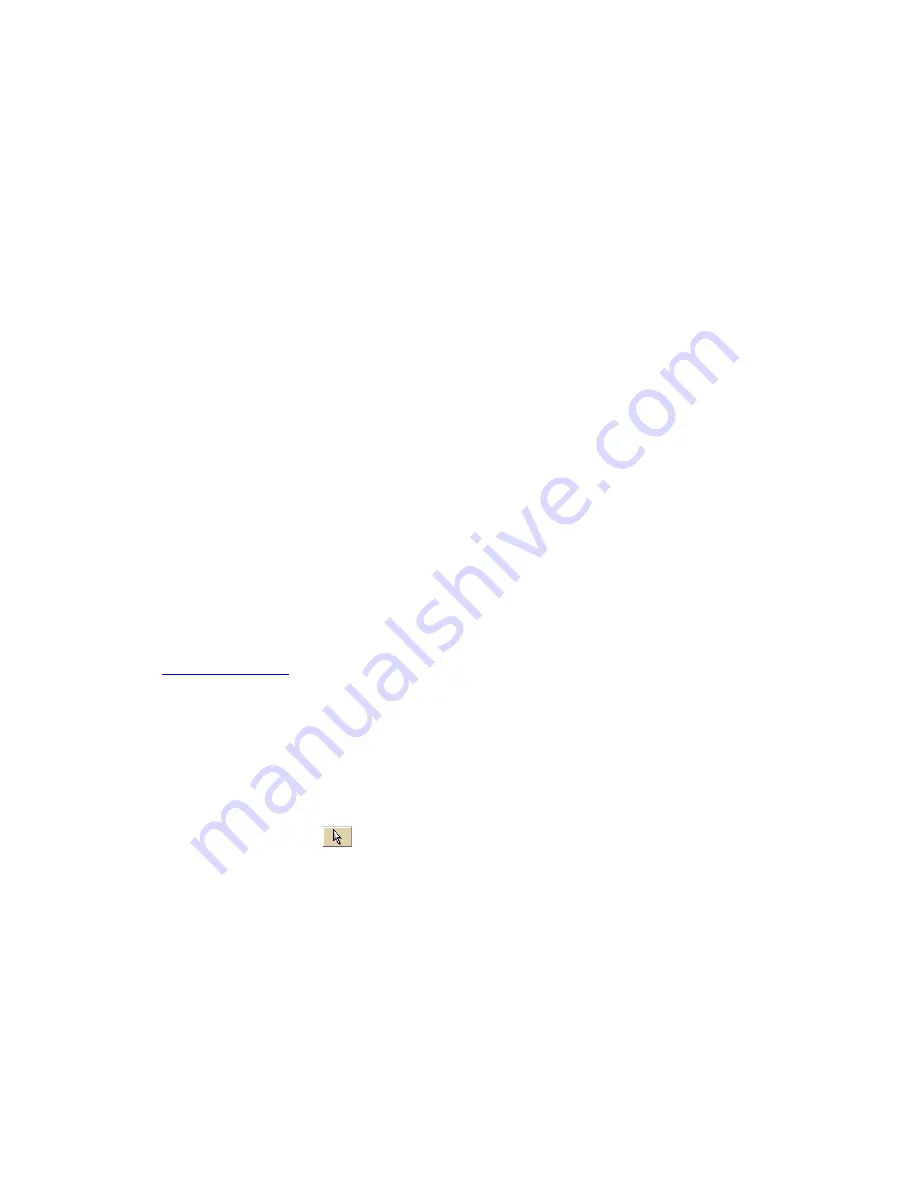
Topo USA User Guide
166
To Rename a Draw Object in the File List
Use the following steps to rename a draw object in the file list.
1.
Click the Draw tab.
2.
Click File to open the draw file editing area.
All the files you have created display in a table. Any draw file with a selected check
box displays on the map.
3.
Click to select the file that includes the draw object you want to rename.
4.
Click More.
The tab area increases in height and the file details table displays. The information
that displays in the table is dependent on the file type that is selected.
5.
Right-click the draw object and select Rename.
OR
Click within the file name cell once. Then, click it again (do not double click).
6.
The file name area activates. Type the file name and press the ENTER key on your
keyboard.
To Rename a Draw Object on the Map
Use the following steps to rename a draw object on the map.
1.
Open the project
that contains the draw object you want to rename.
2.
Right-click the waypoint, point to Manage Draw and click Edit Draw Object Text.
The waypoint text box opens.
Note If you have more than one waypoint close together, you may have to select
from a list.
OR
Click the Select tool
, click the waypoint, and click the waypoint again (do not
double-click). The waypoint text box opens.
3.
Type the new name in the box and press ENTER on your keyboard OR click away
from the box.
Deleting Draw Objects
Once you place a draw object on a draw file, you can delete the object. You can also delete
multiple or all draw objects in the active draw file.
Содержание Topo North America
Страница 1: ...Topo USA User Guide ...
Страница 2: ......
Страница 14: ......
Страница 62: ......
Страница 72: ......
Страница 100: ...Topo USA User Guide 86 printing of all web pages ...
Страница 154: ......
Страница 266: ......
Страница 280: ......
Страница 304: ......
Страница 311: ...Using Third party GPS Devices 297 11 Repeats the steps for each waypoint file you want to receive 12 Click Finish ...
Страница 312: ......
Страница 326: ......
Страница 334: ......
Страница 339: ...Using NetLink and MapShare 325 Step 8 Exit the MapShare Wizard Click Close to exit the MapShare Wizard ...
Страница 340: ......
Страница 346: ......
Страница 364: ......
Страница 369: ...Index 355 X XSym 197 198 Z ZIP Postal Codes 60 Zone 303 Zoom Tools 9 19 Zooming In and Out 9 ...






























