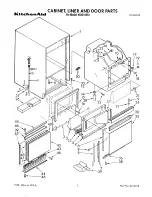15
Please note!
If the infuser is difficult to
insert, before insertion,
adapt it to the right size
by pressing the two levers
shown in the figure.
7. Once inserted, make sure the
two red buttons have snapped
out.
8. Replace the drip tray and
grounds container.
9. Close the service door.
DescALInG
Descale the appliance when the
light on the
panel flashes.
Important!
Descaler contains acids which may irritate the
skin and eyes.
It is vital to respect the manufacturer’s safety
warnings given on the descaler pack and the
warnings relating to the procedure to follow in
the event of contact with the skin and eyes.
Please note:
Use De’Longhi descaler only.
Under no circumstances should you use sulp-
hamic or acetic based descalers. Their use in-
validates the guarantee. Failure to descale the
appliance as described above also invalidates the
guarantee.
1. Turn the machine on.
2. Empty the water tank (A12).
3. Pour the descaler diluted with water (respec-
ting the proportions indicated on the desca-
ler pack) into the water tank.
Place an empty container with a minimum
capacity of 1.5 litres under the hot water
spout.
4. Wait for the
and
lights to come
on steadily.
Important! Danger of burns!
Hot water containing acid flows from the cap-
puccino maker. Avoid contact with splashes of
water.
5. Press the
button and hold it down for
at least 5 seconds to confirm that you have
added the solution and begin the descaling
procedure. The light in the button remains
on steadily to indicate that the descaling pro-
gramme has begun. The
,
and
lights flash simultaneously telling you
to turn the steam knob to the l position (cof-
fee cannot be made).
6. Turn the steam knob anticlockwise to the l
position. The descaler solution flows out of
the cappuccino maker into the underlying
container.
The descale programme automatically per-
forms a series of rinses and pauses to remo-
ve limescale deposits from inside the machi-
ne.
After about 30 minutes, the water tank is empty,
the
light comes on and the
,
and
lights alternate. Turn the steam knob
clockwise as far as it will go to the 0 position.
The appliance is now ready for rinsing through
with clean water.
11. Empty the container used to collect the de-
scaler solution and replace it empty under
the cappuccino maker.
12. Remove the water tank, empty, rinse under
running water, fill with clean water and repla-
ce. The
,
and
lights flash
simultaneously.
13. Turn the steam knob a half turn anticlockwise
to the l position. Hot water comes out of the
spout.
14. When the water tank is completely empty,
the
light goes out and the
and
,
,
lights flash.
15. Turn the knob to the 0 position, fill the water
tank again and the appliance goes off auto-
matically.
To use the appliance, turn it on by pressing the
button.