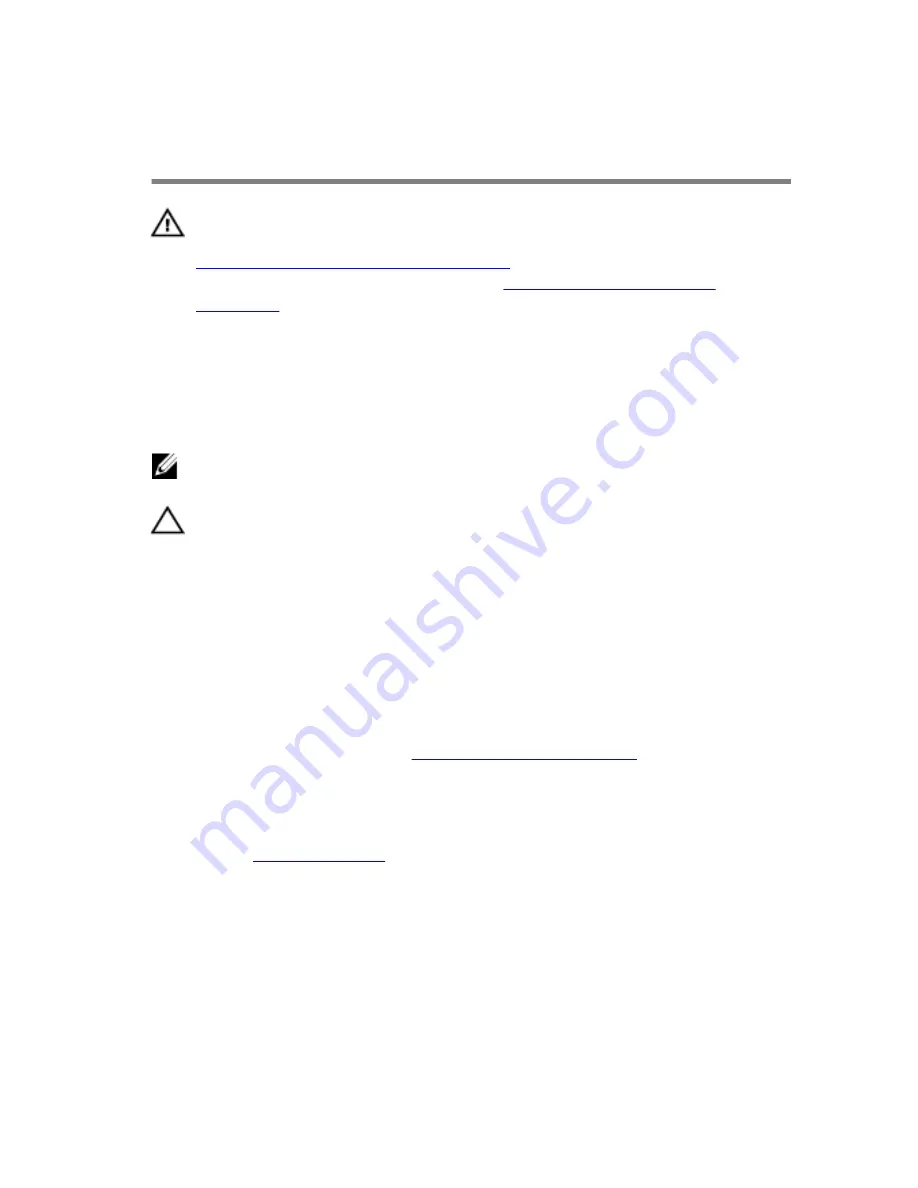
Replacing the processor fan
and heat-sink assembly
WARNING: Before working inside your computer, read the safety
information that shipped with your computer and follow the steps in
Before working inside your computer
. After working inside your
computer, follow the instructions in
After working inside your
computer
. For more safety best practices, see the Regulatory
Compliance home page at www.dell.com/regulatory_compliance.
Procedure
NOTE: The original thermal grease can be reused if the original
processor and heat-sink assembly are reinstalled together.
CAUTION: If either the processor or the heat-sink assembly is
replaced, use the thermal grease provided in the kit to make sure that
thermal conductivity is achieved.
1
Place the processor fan and heat-sink assembly over the processor.
2
Align the captive screws on the processor fan heat-sink assembly with
the screw holes on the system board.
3
Tighten the captive screws that secure the processor fan and heat-sink
assembly to the system board.
4
Connect the processor-fan cable to the system board.
For more information, see “
System-board components
”.
Post-requisites
Replace the
computer cover
.
86
Содержание XPS 8900
Страница 1: ...XPS 8900 Service Manual Computer Model XPS 8900 Regulatory Model D14M Regulatory Type D14M002 ...
Страница 10: ...Getting help and contacting Dell 106 Self help resources 106 Contacting Dell 107 10 ...
Страница 13: ... Flat head screwdriver Plastic scribe 13 ...
Страница 25: ...3 Slide and lift the chassis fan off the computer 1 screws 4 2 chassis fan 3 chassis fan cable 25 ...
Страница 31: ...2 Lift the graphics card bracket off the chassis 1 screws 2 2 graphics card bracket 31 ...
Страница 51: ...3 Slide and lift the hard drive cage off the chassis 1 screws 7 2 data cable 3 power cable 51 ...
Страница 57: ...2 Pull the break away metal plate away from the chassis 1 metal plate 2 screw driver 57 ...
Страница 65: ...1 retention clip 2 top cover 65 ...
Страница 92: ...3 Lift the coin cell battery out of its socket 1 coin cell battery 2 securing clip 3 battery socket 92 ...
















































