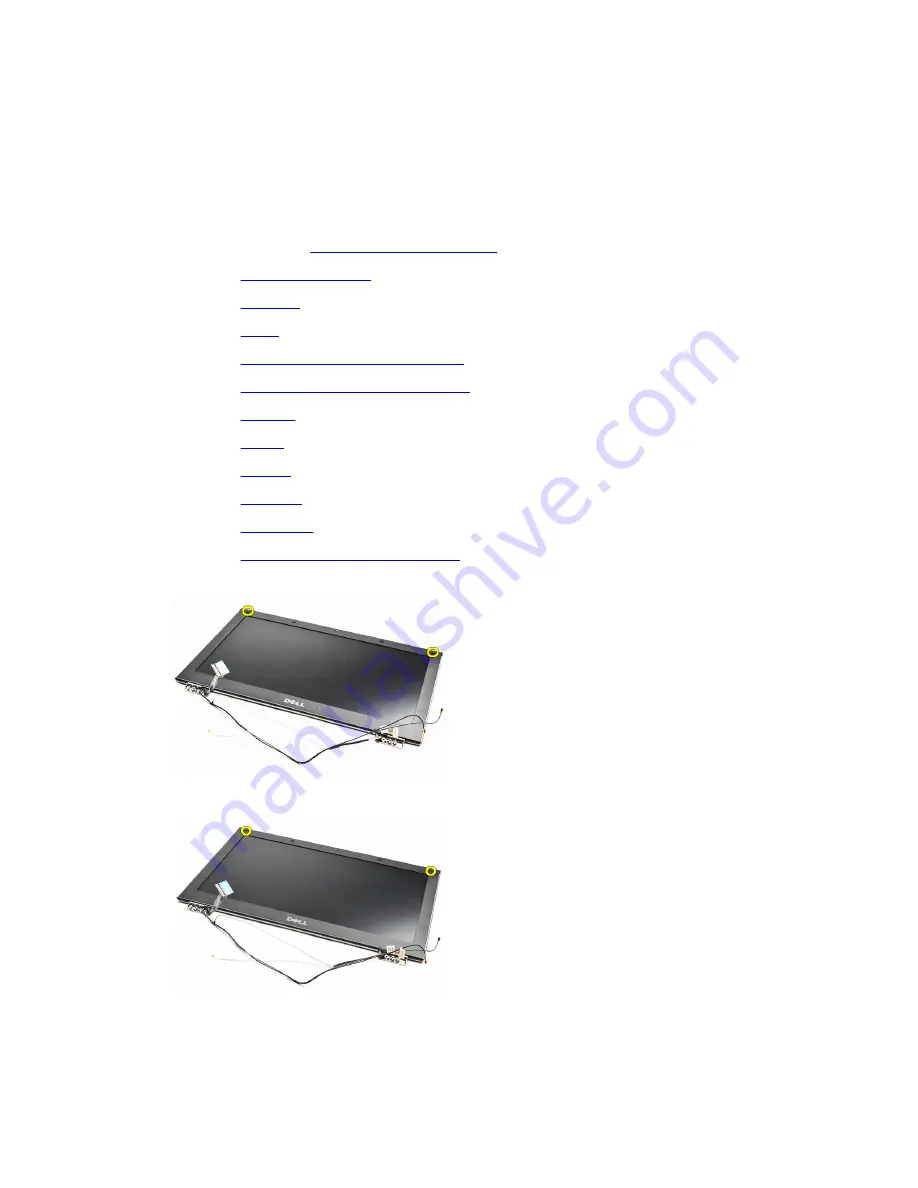
Display Bezel
Removing the Display Bezel
1.
Follow the procedures in
Before Working On Your Computer
.
2.
Remove the
Secure Digital (SD) card
.
3.
Remove the
base cover
.
4.
Remove the
battery
.
5.
Remove the
wireless local area network (WLAN) card
.
6.
Remove the
wireless wide area network (WWAN) card
.
7.
Remove the
LED cover
.
8.
Remove the
memory
.
9.
Remove the
keyboard
.
10. Remove the
thermal fan
.
11. Remove the
system board
.
12. Remove the
palmrest assembly and display assembly
.
13. Remove the screw covers from the display bezel.
14. Remove the screws that secure the display bezel to the display assembly.
15. Using a plastic scribe, pry under the display bezel to release it from the display assembly.
27
Содержание Vostro V130
Страница 1: ...Dell Vostro V130 Service Manual Regulatory Model Regulatory Model P16S ...
Страница 2: ...2 ...
Страница 6: ...6 ...
Страница 12: ...12 ...
Страница 16: ...16 ...
Страница 24: ...24 ...
Страница 28: ...16 Lift the display bezel and remove it from the display assembly 28 ...
Страница 32: ...7 Follow the procedures in After working inside your computer 32 ...
Страница 38: ...38 ...
Страница 42: ...42 ...
Страница 44: ...44 ...
Страница 50: ...50 ...
Страница 65: ...Exit This section allows you to save discard and load default settings before exiting from System Setup 65 ...
Страница 66: ...66 ...
Страница 70: ...70 ...






























