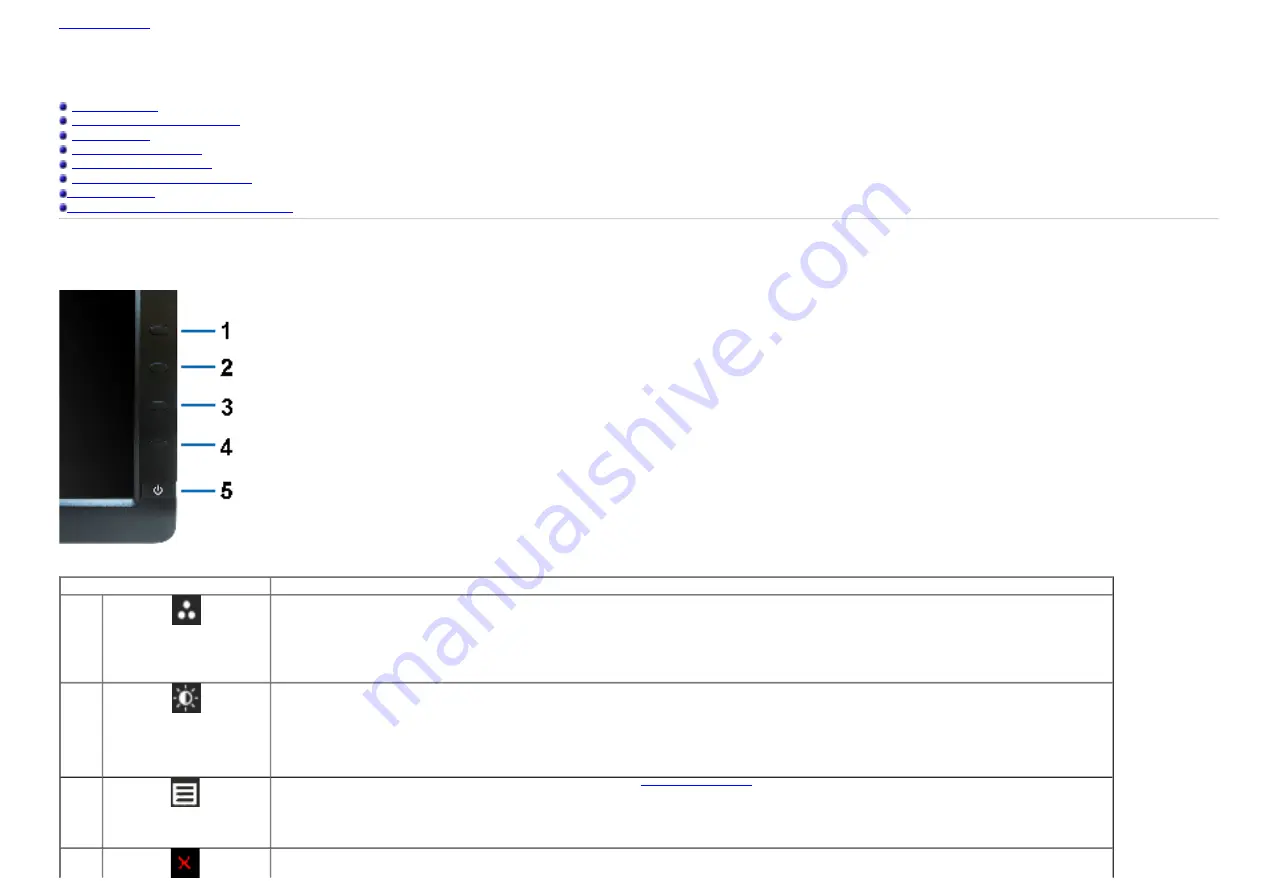
Back t o Cont ent s Page
Ope r a t in g t h e M on it or
Dell™ UltraSharp U2412M/U2412MWh Monitor User's Guide
Using t he Front Panel
Using t he On - Screen Display ( OSD) Menu
PowerNap Soft ware
Set t ing t he Maxim um Resolut ion
Using t he Dell Soundbar ( Opt ional)
Using t he Tilt , Swivel, and Vert ical Ext ension
Rot at ing t he m onit or
Adj ust ing t he Rot at ion Display Set t ings of Your Syst em
Usin g t h e Fr on t Pa n e l
Use t he cont rol but t ons on t he front of t he m onit or t o adj ust t he charact erist ics of t he im age being displayed. As you use t hese but t ons t o adj ust t he cont rols, an OSD show s t he num eric values of t he charact erist ics as t hey change.
The follow ing t able describes t he front panel but t ons:
Fr on t Pa n e l Bu t t on
D e scr ipt ion
1
Sh or t cu t k e y / Pr e se t
M ode s
Use t his but t on t o choose from a list of preset color m odes.
2
Sh or t cu t k e y / Br igh t n e ss/ Con t r a st
Use t his but t on t o direct ly access t he " Bright ness/ Cont rast " m enu.
3
M e n u
Use t he MENU but t on t o launch t he on- screen display ( OSD) and select t he OSD Menu. See
Accessing t he Menu Syst em
.
4
Use t his but t on t o go back t o t he m ain m enu or exit t he OSD m ain m enu.
Содержание UltraSharp U2412 Mb
Страница 9: ...Left view Right view Bottom View ...
















































