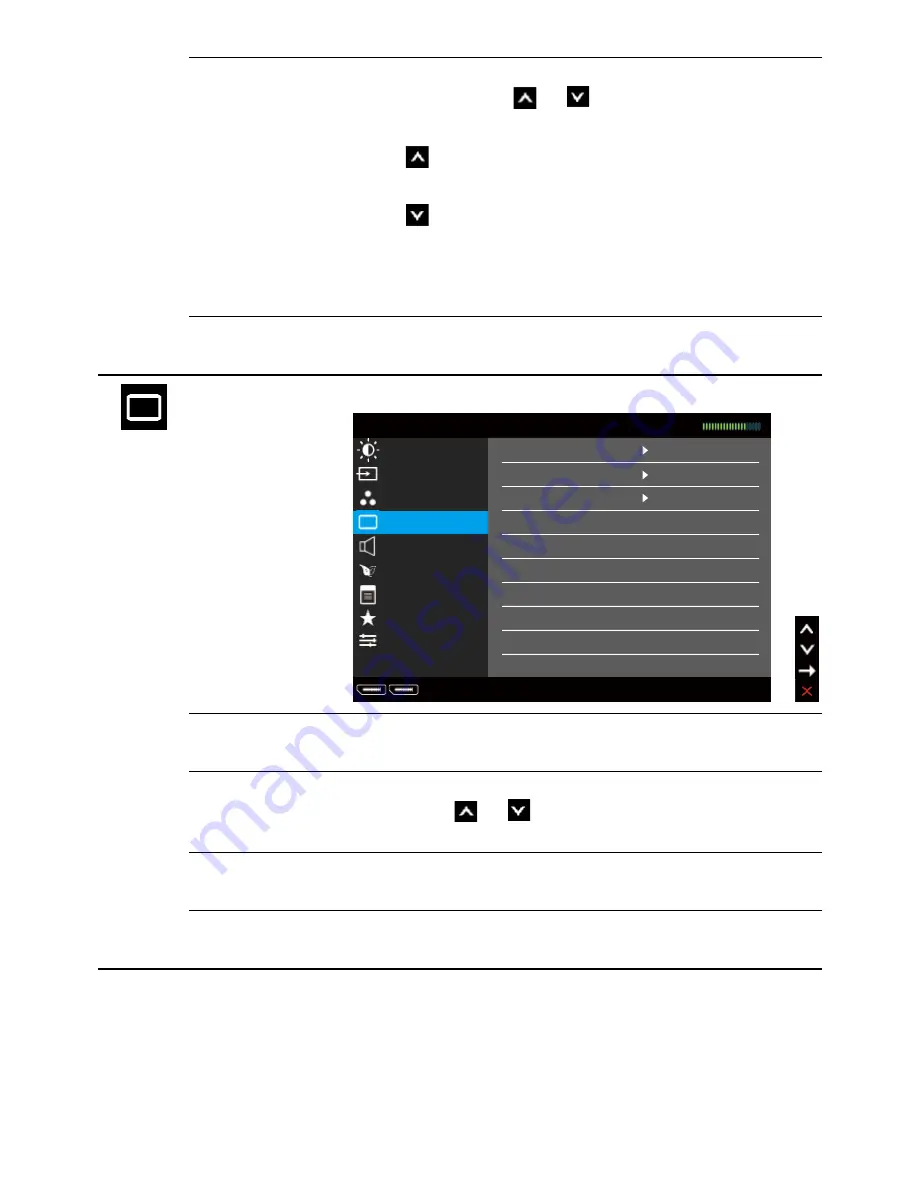
Operating the Monitor
41
Saturation
This feature can adjust the color saturation of the
video image. Use
or
to adjust the saturation
from ‘0’ to ‘100’.
Press
to increase the monochrome appearance
of the video image.
Press
to increase the colorful appearance of the
video image.
NOTE:
Saturation adjustment is available only for
video input.
Reset Color
Settings
Resets your monitor’s color settings to the factory
defaults.
Display
Use the
Display Settings
to adjust image.
Dell UP2715K
Input Source
Resolution: 5120x2880, 60Hz
Color
Display
Audio
Energy
Menu
Personalize
Others
Energy Use
Brightness/Contrast
16:9
50
Fast
Response Time
Reset Display Settings
Aspect Ratio
Sharpness
Aspect Ratio
Adjust the image ratio to
Wide 16:9
,
Auto Resize
,
4:3
, or
1:1
.
Sharpness
This feature can make the image look sharper or
softer. Use
or
to adjust the sharpness from
‘0’ to ‘100’.
Response Time
Allows you to set the Response Time to
Normal
or
Fast
.
Reset Display
Settings
Select this option to restore default display
settings.
Содержание UltraSharp 27
Страница 1: ...Dell UltraSharp 27 Monitor User s Guide Model No UP2715K Regulatory model UP2715Kt ...
Страница 10: ...10 About Your Monitor Side View Flash Memory Card Reader slot ...
Страница 71: ...Setting Up Your Monitor Display 71 i For Windows Vista ii For Windows 7 ...
Страница 73: ...Setting Up Your Monitor Display 73 i For Windows Vista ...
Страница 74: ...74 Setting Up Your Monitor Display ii For Windows 7 ...
Страница 75: ...Setting Up Your Monitor Display 75 iii For Windows 8 Windows 8 1 2 DELL UP2715K 2 DELL UP2715K ...
















































