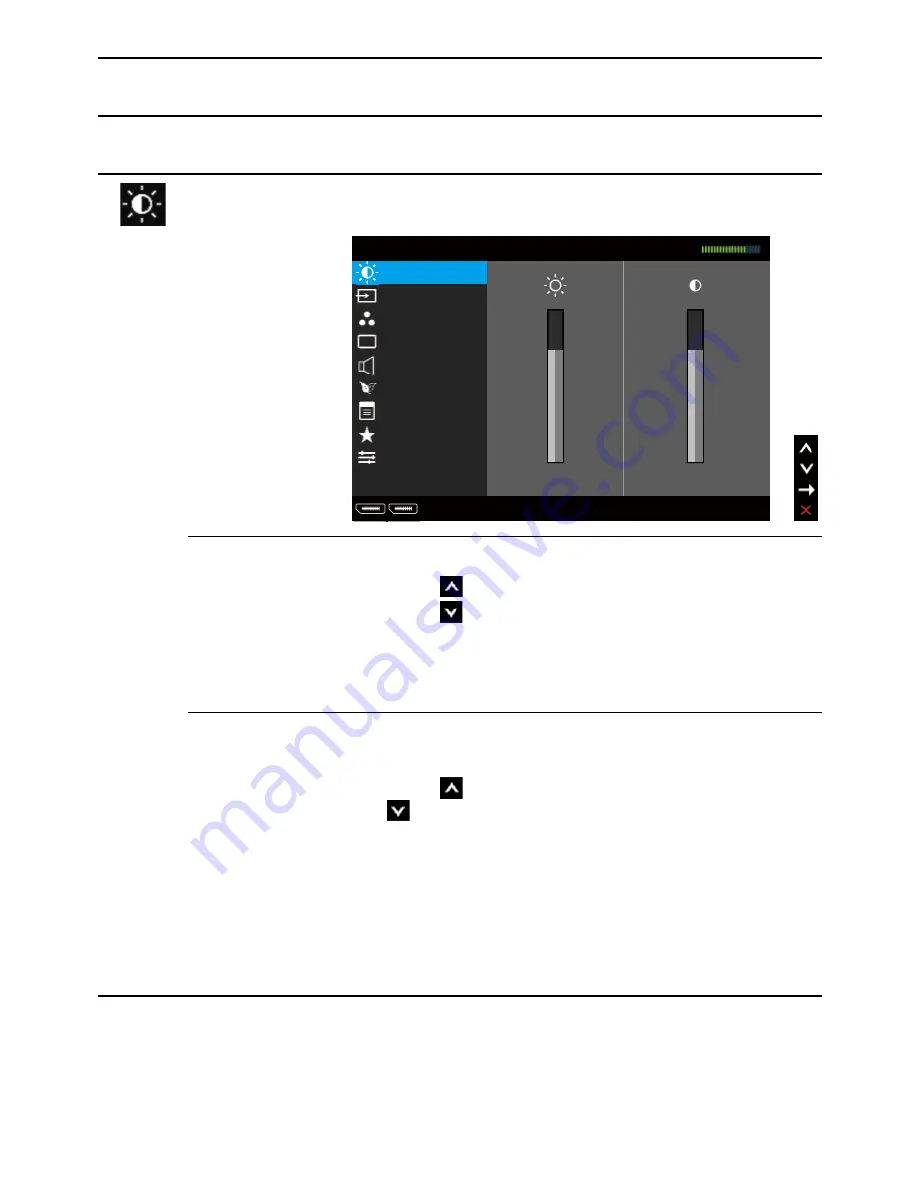
36
Operating the Monitor
Icon
Menu and
Submenus
Description
Energy Use
This meter shows the energy level being
consumed by the monitor in real time.
Brightness/
Contrast
Use this menu to activate
Brightness/Contrast
adjustment.
Dell UP2715K
Input Source
Resolution: 5120x2880, 60Hz
75
75
Color
Display
Audio
Energy
Menu
Personalize
Others
Energy Use
Brightness/Contrast
Brightness
Brightness
adjusts the luminance of the backlight.
Press the
button to increase brightness and
press the
button to decrease brightness (min 0
~ max 100).
NOTE:
Manual adjustment of
Brightness
is
disabled
Preset Modes
is set to
CAL1
or
CAL2
.
Contrast
Adjust
Brightness
first, and then adjust
Contrast
only if further adjustment is necessary.
Press the
button to increase contrast and press
the
button to decrease contrast (min 0 ~ max
100).
The
Contrast
function adjusts the degree of
difference between darkness and lightness on the
monitor screen.
NOTE:
Manual adjustment of
Contrast
is disabled
when
Preset Modes
is set to
CAL1
or
CAL2
.
Содержание UltraSharp 27
Страница 1: ...Dell UltraSharp 27 Monitor User s Guide Model No UP2715K Regulatory model UP2715Kt ...
Страница 10: ...10 About Your Monitor Side View Flash Memory Card Reader slot ...
Страница 71: ...Setting Up Your Monitor Display 71 i For Windows Vista ii For Windows 7 ...
Страница 73: ...Setting Up Your Monitor Display 73 i For Windows Vista ...
Страница 74: ...74 Setting Up Your Monitor Display ii For Windows 7 ...
Страница 75: ...Setting Up Your Monitor Display 75 iii For Windows 8 Windows 8 1 2 DELL UP2715K 2 DELL UP2715K ...
















































