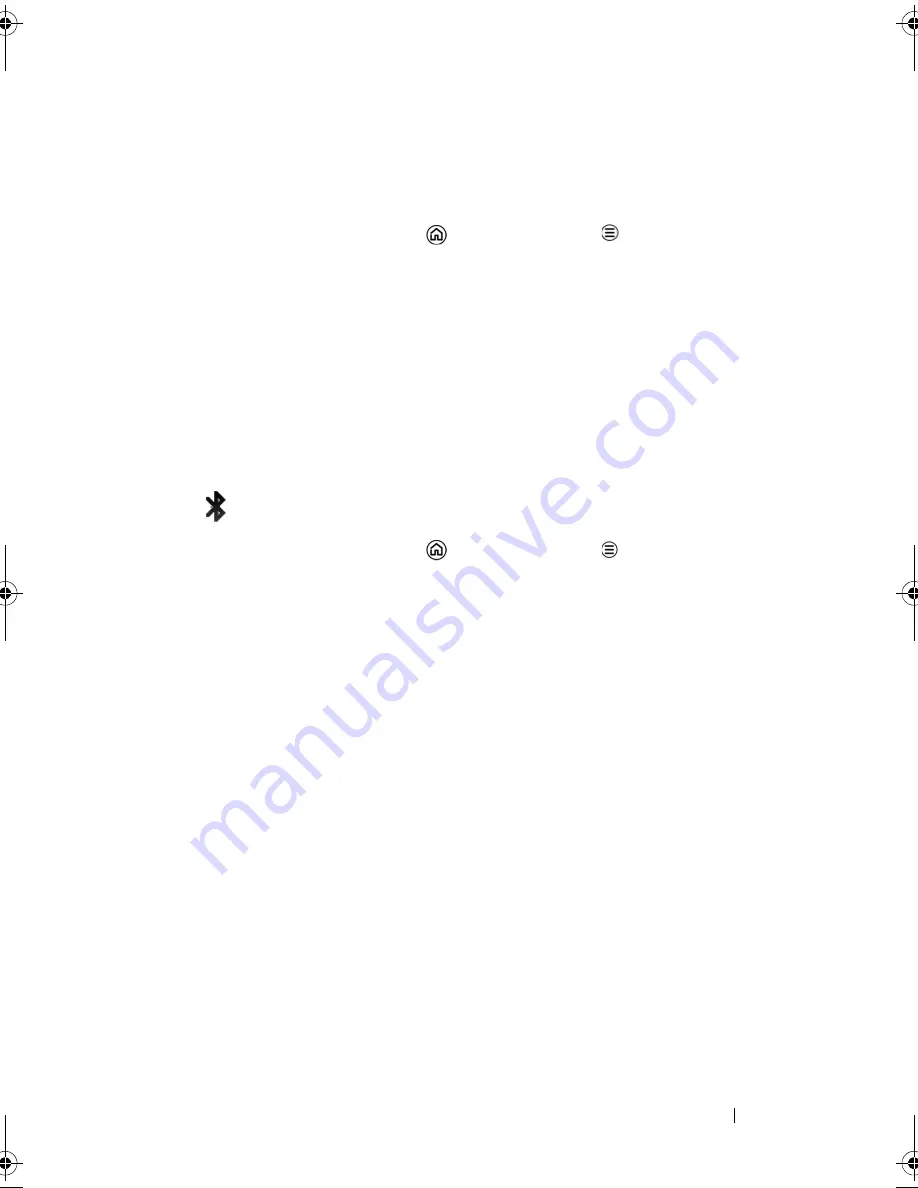
Applications
123
3
Touch
Disconnect
on the pop-up menu that appears.
To terminate a pairing partnership
1
Touch the Home button
Menu button
Settings
Wireless & networks
Bluetooth settings
.
2
Touch and hold the name of a paired device.
3
Touch
Unpair
on the pop-up menu that appears to erase all
pairing information with that device. You need to re-enter the
password if you want to restore a Bluetooth connection to that
device.
To change your device’s Bluetooth name
1
Ensure that you have turned on Bluetooth on your device
(
icon in the status bar indicates that Bluetooth is enabled).
2
Touch the Home button
Menu button
Settings
Wireless & networks
Bluetooth settings
Device name
.
3
Enter a name to identify the device when you connect using
Bluetooth.
4
Touch
OK
.
LG7_bk0.book Page 123 Thursday, January 27, 2011 2:16 PM
Содержание STREAK 7
Страница 1: ...Dell Streak 7 User s Manual COMMENT ...






























