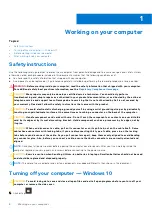Safety instructions.............................................................................................................................................................. 6
Turning off your computer — Windows 10...................................................................................................................6
Before working inside your computer............................................................................................................................. 7
After working inside your computer................................................................................................................................7
HDMI 2.0................................................................................................................................................................................8
USB features........................................................................................................................................................................ 9
USB Type-C........................................................................................................................................................................ 10
Recommended tools..........................................................................................................................................................13
Screw size list..................................................................................................................................................................... 14
SD card................................................................................................................................................................................. 14
Removing SD card........................................................................................................................................................14
Installing SD card..........................................................................................................................................................15
Removing the base cover...........................................................................................................................................16
Installing the base cover............................................................................................................................................. 17
Lithium-ion battery precautions............................................................................................................................... 18
Removing the battery................................................................................................................................................. 19
Installing the battery...................................................................................................................................................20
Removing the keyboard............................................................................................................................................. 22
Installing the keyboard............................................................................................................................................... 25
Removing the primary memory module..................................................................................................................28
Installing the primary memory module....................................................................................................................29
Removing the secondary memory module............................................................................................................ 29
Installing the secondary memory module.............................................................................................................. 30
Removing WWAN card............................................................................................................................................... 31
Installing the WWAN card......................................................................................................................................... 32
Removing the WLAN card.........................................................................................................................................33
Installing the WLAN card........................................................................................................................................... 34
Removing SIM card.....................................................................................................................................................35
Installing SIM card.......................................................................................................................................................36
Contents
Contents
3
Содержание Precision 7540
Страница 1: ...Dell Precision 7540 Service Manual Regulatory Model P74F Regulatory Type P74F002 August 2021 Rev A02 ...
Страница 38: ...38 Removing and installing components ...
Страница 40: ...40 Removing and installing components ...
Страница 65: ...h Slide and remove the heat sink assembly from the system Removing and installing components 65 ...
Страница 75: ...f Connect the power connector cable to the connector on the system board Removing and installing components 75 ...