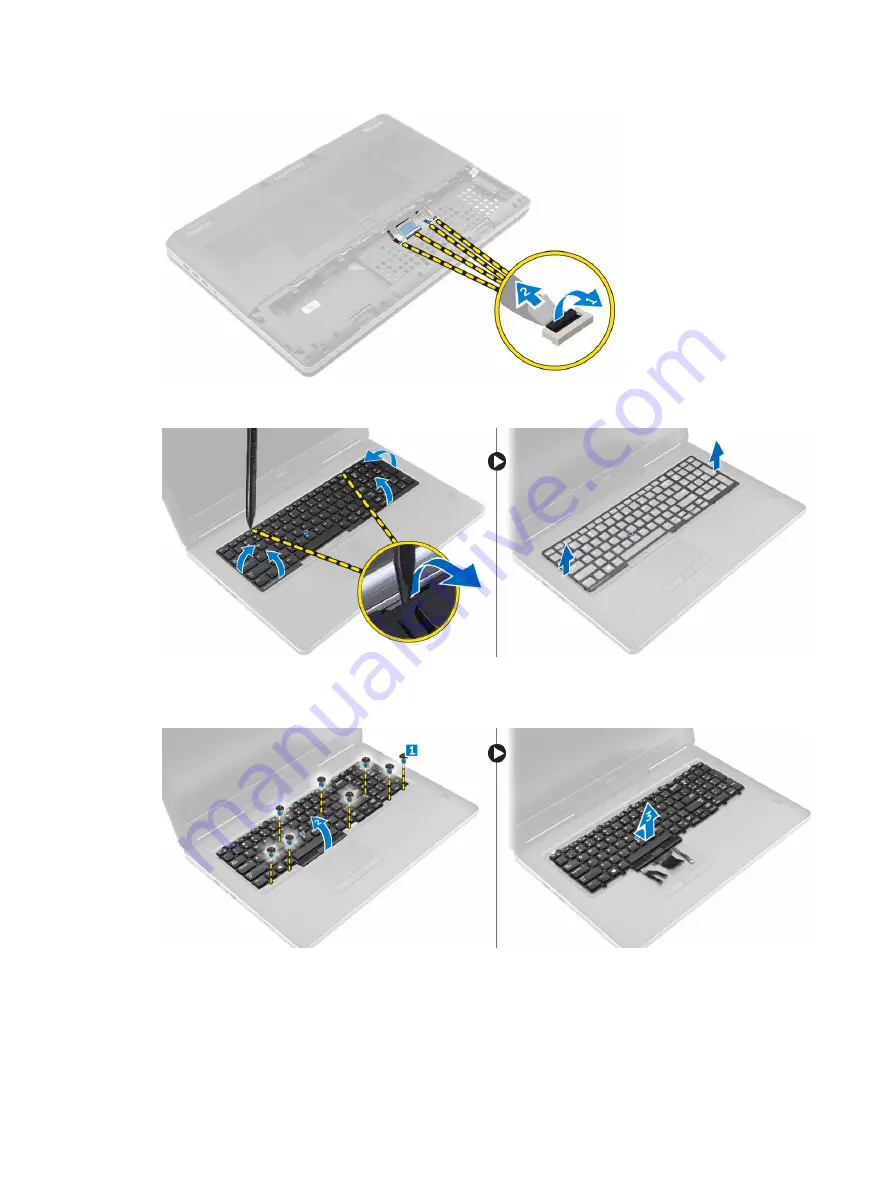
4.
Pry the keyboard trim starting from the bottom and work along the top edge and remove it from the
computer.
5.
Perform the following steps as shown in the illustration:
a. Remove the screws that secure the keyboard to the computer [1].
b. Lift the front side and slide the keyboard to remove it away from the computer [2, 3].
14















































