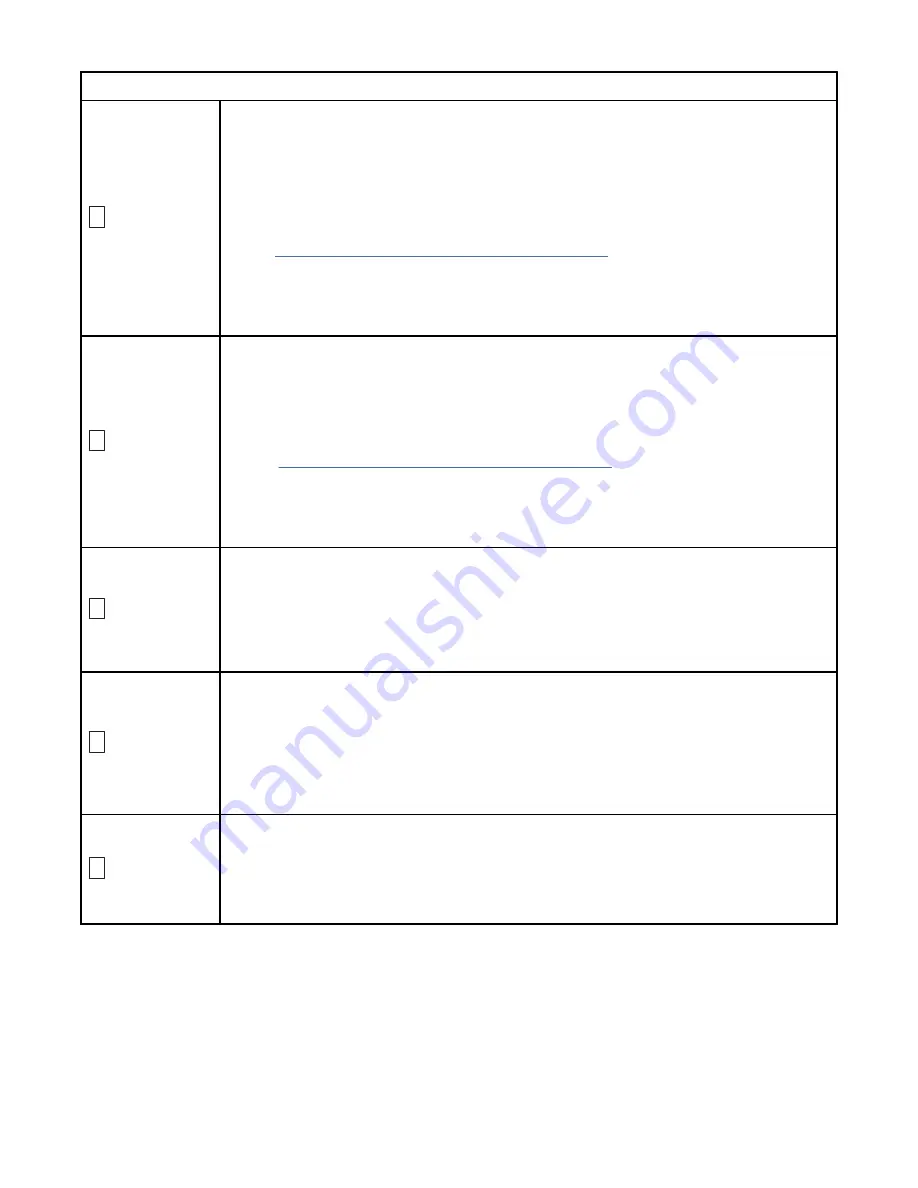
Table 11. Descriptions and corrective actions (continued)
1
Cooling problem. The tape drive detected that the recommended operating temperature
was exceeded. Complete the following action:
1. If a fan is present in the system, ensure that it is rotating and is quiet. If not, replace
the fan. (For instructions about replacing the fan, see your system's documentation.)
2. Remove any blockage that prevents air from flowing freely through the tape drive.
3. Ensure that the operating temperature and airflow is within the specified range
(seeChapter 2, “Setting up the tape drive,” on page 12 ).
4. If the proper voltages are being applied but the problem persists, contact Dell
technical support.
The error code clears when you power-off the tape drive or place it in Maintenance mode.
8
Power problem. The tape drive detected that the externally supplied power is either
approaching the specified voltage limits (the drive is still operating) or is outside the
specified voltage limits (the drive is not operating). Complete the following action.
1. Ensure that the power connector is properly seated.
2. Ensure that the proper DC voltages are being applied within the tolerances allowed
(see Chapter 2, “Setting up the tape drive,” on page 12).
3. If the proper voltages are being applied but the problem persists, contact Dell
technical support.
The error code clears when you power-off the tape drive or place it in Maintenance mode.
3
Firmware problem. The tape drive determined that a firmware error occurred. Complete
the following action:
1. Power the tape drive off and on, then retry the operation that produced the error. The
error code clears when you power-off the tape drive or place it in maintenance mode.
2. If the problem persists, download the latest firmware and retry the operation.
8
Firmware or tape drive problem. The tape drive determined that a firmware or tape drive
hardware failure occurred. Complete the following action.
1. Power the tape drive off and on, then retry the operation that produced the error. The
error code clears when you power-off the tape drive or place it in Maintenance mode.
2. If the problem persists, download the current firmware and retry the operation; if new
firmware is not available, contact Dell technical support.
5
Tape drive hardware problem. The drive determined that a tape path or read/write error
occurred. To prevent damage to the drive or tape, the drive does not allow you to insert
a cartridge if the current cartridge was successfully ejected. The error code might clear
when you cycle power to the tape drive or place it in Maintenance mode. If the problem
persists, contact Dell technical support.
Chapter 4. Troubleshooting 39
















































