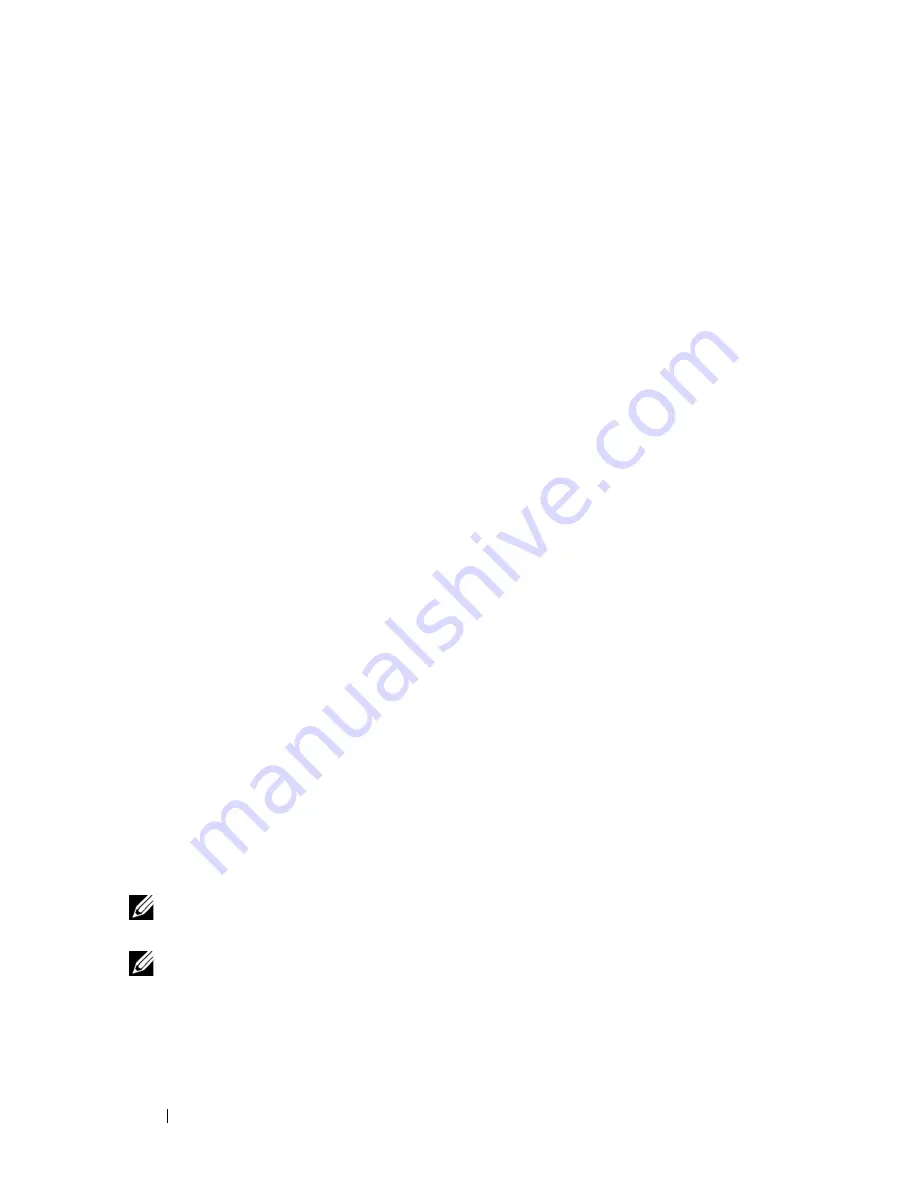
80
Using the Viewer
1
From the Thumbnail Viewer, select
Options - Preferences.
The
Preferences
dialog box appears.
2
Enter the time each thumbnail will be active during the scan (10 to 60
seconds) in the
View Time Per Server
box.
3
Enter the length of time the scan stops between each server (5 to 60
seconds) in the
Time Between Servers
box.
4
Click
OK
.
Navigating the Thumbnail Viewer
When you highlight an individual thumbnail frame and select the
Thumbnail
menu, you can launch an interactive session to that server, add
that server to the scan sequence or set the login credentials for that server.
The
Options
menu allows you to access scanning preferences as well as pause
the scan and set the thumbnail size for all servers.
To launch a server Video session:
1
Select a server thumbnail.
2
From the Thumbnail Viewer, select
Thumbnail - [server name] - View
Interactive Session.
-or-
Right-click a server thumbnail and select
View Interactive Session
. That
server's video will be launched in an interactive
Viewer
window.
To enable or disable a server in the scan sequence:
1
Select a server thumbnail.
2
From the Thumbnail Viewer, select
Thumbnail - [server name] - Enable
.
-or-
Right-click a server thumbnail and select
Enable
. That server will be
included/excluded in the server thumbnail scan sequence.
NOTE:
The Enable menu item state can be toggled from checked (enabled) to
unchecked (disabled) each time it is selected.
NOTE:
If a server is being accessed by a user, the Enable menu will be disabled for
that server thumbnail.
To pause or restart a scan sequence:
Содержание PowerEdge KVM 1081AD
Страница 4: ......
Страница 24: ...8 Product Overview ...
Страница 50: ...34 Installation ...
Страница 80: ...64 Controlling Your System at the Analog Ports ...
Страница 104: ...88 Using the Viewer ...
Страница 116: ...100 Virtual Media ...
Страница 148: ...132 Managing Your Remote Console Switch Using the On board Web Interface ...
Страница 154: ...138 Migrating Your Remote Console Switch ...
Страница 190: ...174 LDAP Feature for the Remote Console Switch ...
Страница 194: ...178 Appendix A Remote Console Switch Software Keyboard and Mouse Shortcuts ...
Страница 196: ...180 Appendix B TCP Ports ...
Страница 238: ...222 Appendix F Technical Support ...






























