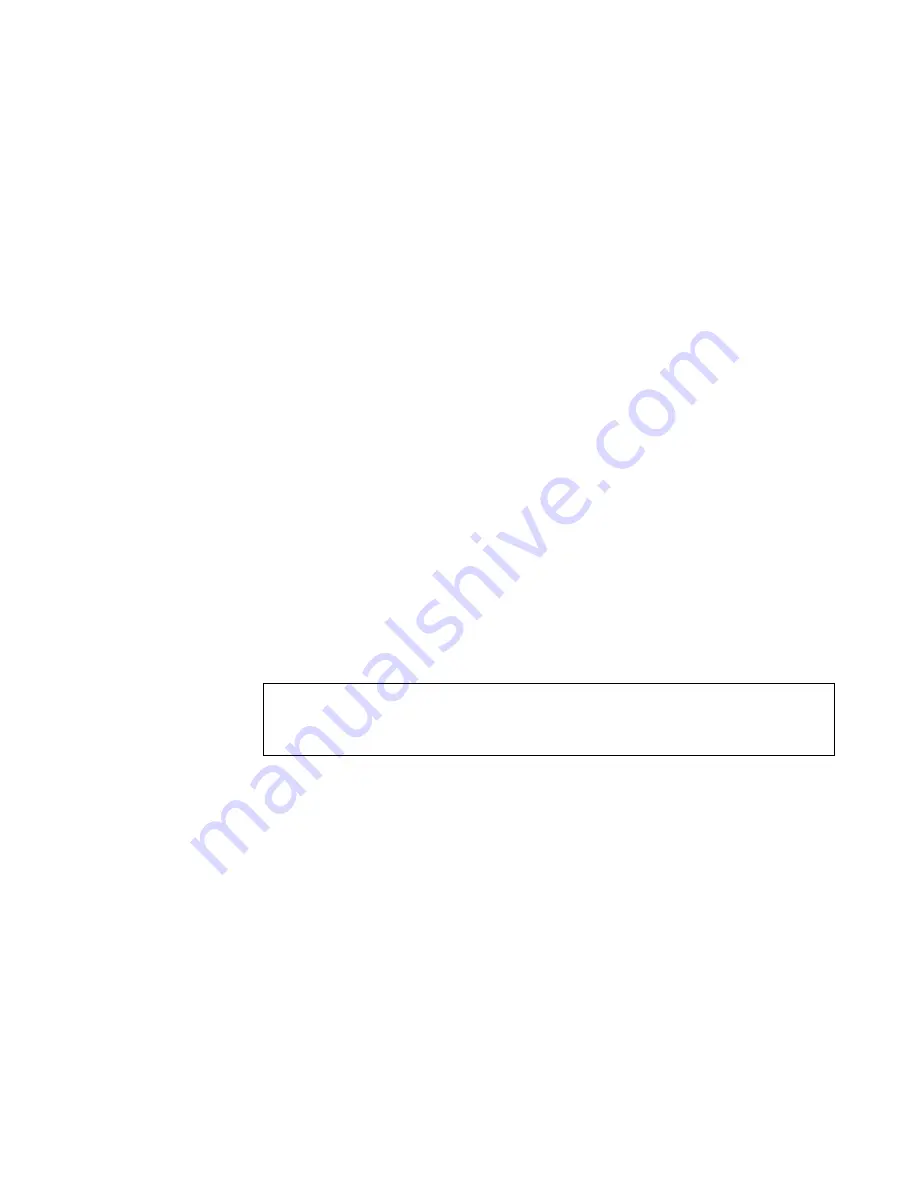
2-4
Dell OptiPlex Gn and Gn+ Systems Service Manual
4. During the boot routine, observe the computer for any of the following:
•
Diskette-drive and hard-disk drive access indicators: These indicators
light up in response to data being transferred to or from the drives. If
either of these indicators fails to light up during the boot routine, trou-
bleshoot the diskette drive or hard-disk drive subsystem, as appropriate.
•
Beep codes: A beep code is a series of beeps that indicates an error con-
dition. If the computer emits a beep code, see Table 3-1.
NOTE: The computer beeps once during the boot routine. This single
beep is normal and is not a beep code.
•
System error messages: These messages can indicate problems or pro-
vide status information. If a system error message is displayed, see
Table 3-2.
5. Observe the monitor screen for the Diagnostics Menu.
Does the Diagnostics Menu appear?
Yes. See “Running the Dell Diagnostics” found later in this chapter.
No. Proceed to step 6.
6. Insert another copy of the diagnostics diskette into the diskette drive,
and reboot the computer.
Does the Diagnostics Menu appear?
Yes. See “Running the Dell Diagnostics” found later in this chapter.
No. Proceed to the next section, “Internal Visual Inspection.”
I
nternal Visual Inspection
A simple visual inspection of a computer’s interior hardware can often lead to
the source of a problem, such as a loose expansion card, cable connector, or
mounting screw. When you perform the visual inspection, refer to “System Fea-
tures” in Chapter 1 to locate components in the inspection procedure.
To perform the internal visual inspection, follow these steps:
1. Turn off the computer, including any attached peripherals, and discon-
nect all the AC power cables from their power sources.
Wear a wrist grounding strap, and clip it to an unpainted metal surface, such
as the padlock loop on the back of the chassis. If a wrist grounding strap is
not available, touch an unpainted metal surface on the back of the computer
to discharge any static charge from your body.
CAUTION: Before you proceed with the internal visual inspection
described in this section, ensure that the user has saved all open files and
exited all open application programs if possible.
Содержание OptiPlex Gn+
Страница 1: ... HOO 2SWL3OH Q DQG Q 6 VWHPV 6 59 0 18 ...
Страница 2: ......
Страница 3: ... HOO 2SWL3OH Q DQG Q 6 VWHPV 6 59 0 18 ...
Страница 104: ...5 24 Dell OptiPlex Gn and Gn Systems Service Manual ...
Страница 138: ......
Страница 139: ... www dell com Printed in the U S A P N 56023 Rev A01 ...
















































