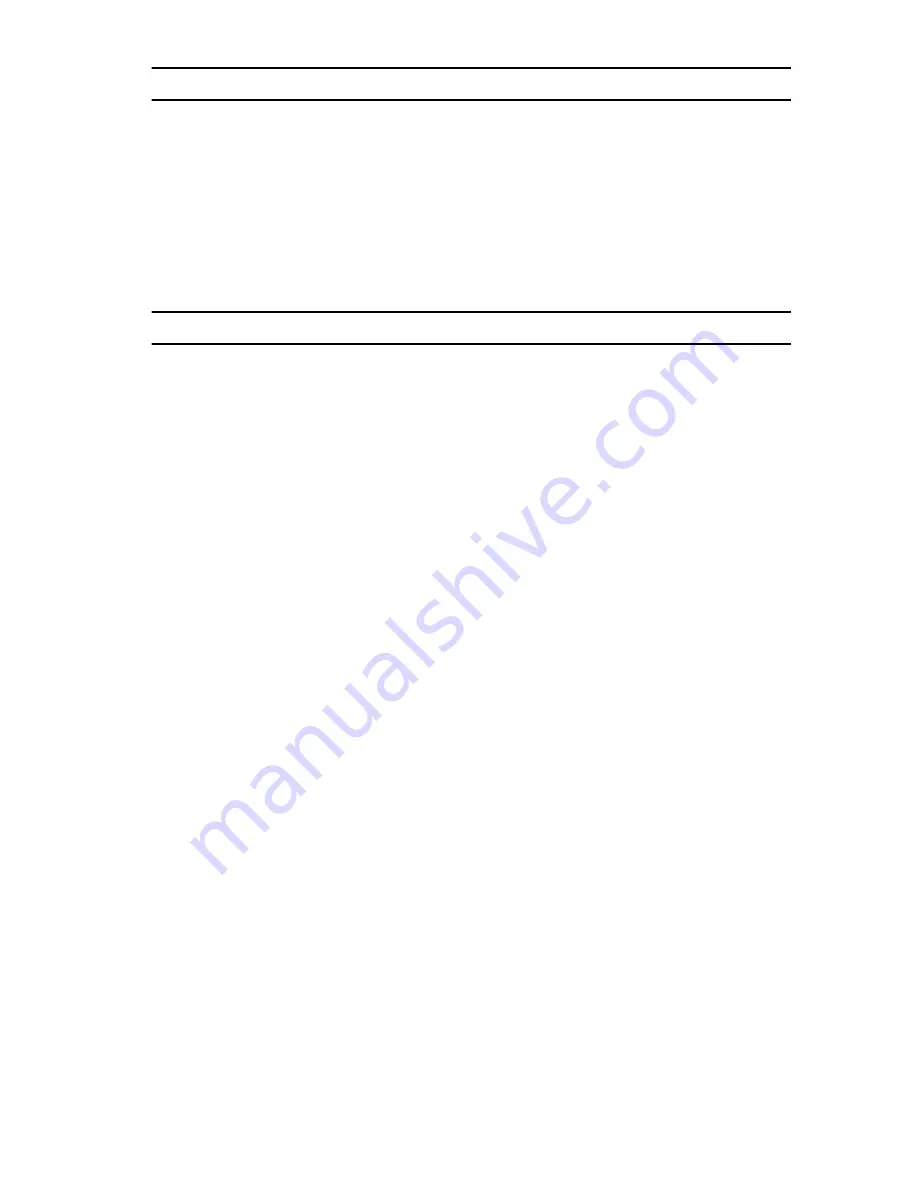
Physical
Height
29.00 mm to 37.70 mm (1.14 inches to 1.48
inches)
Width
357.30 mm (14.07 inches)
Depth
246.50 mm (9.70 inches)
Weight (with 6-cell battery and air
bay)
2.69 kg (5.93 lb)
Environmental
Temperature:
Latitude E6420
Operating
0 °C to 35 °C (32 °F to 95 °F)
Storage
–40 °C to 65 °C (–40 °F to 149 °F)
Latitude E6420 ATG
Operating
0 °C to 60 °C (32 °F to 140 °F)*
Storage
–51 °C to 71 °C (–59 °F to 159 °F)
* Tested configuration is without the optical drive
Relative humidity (maximum):
Operating
10 % to 90 % (noncondensing)
Storage
5 % to 95 % (noncondensing)
Altitude (maximum):
Operating
–15.2 m to 3048 m (–50 ft to 10,000 ft)
Non-Operating
–15.2 m to 10,668 m (–50 ft to 35,000 ft)
Airborne contaminant level
G1 as defined by ISA-71.04–1985
127
Содержание Latitude E6420
Страница 8: ...8 ...
Страница 20: ...20 ...
Страница 26: ...26 ...
Страница 38: ...9 Slide and remove the WLAN card out from its slot on the system board 38 ...
Страница 40: ...40 ...
Страница 42: ...9 Slide the WWAN card from its connector and remove it from the computer 42 ...
Страница 44: ...44 ...
Страница 50: ...50 ...
Страница 52: ...10 Disconnect the bluetooth cable 52 ...
Страница 54: ...54 ...
Страница 59: ...9 Remove the tape securing the keyboard cable from the keyboard 10 Unlock the cable holder 59 ...
Страница 64: ...64 ...
Страница 70: ...13 Remove the Smart Card Reader from the computer 70 ...
Страница 72: ...72 ...
Страница 74: ...16 Remove the media board from the computer 74 ...
Страница 76: ...76 ...
Страница 80: ...22 Remove the screws from the video cable holder 23 Remove the video cable holder 80 ...
Страница 83: ...29 Slide to unlock system board from the port connectors 30 Remove the system board 83 ...
Страница 86: ...23 Unthread the speaker cable 24 Remove the speaker from the system 86 ...
Страница 88: ...88 ...
Страница 90: ...24 Unthread the video and wireless antenna cables 25 Unthread the modem cable 90 ...
Страница 92: ...29 Remove the whole modem cable assembly by pulling it out from the base 92 ...
Страница 94: ...94 ...
Страница 96: ...22 Remove the I O board from the computer 96 ...
Страница 98: ...98 ...
Страница 100: ...23 Remove the DC in bracket 24 Remove the DC in cable from the system 100 ...
Страница 101: ...25 Push in the DC in trim and remove it from the system 101 ...
Страница 105: ...105 ...
Страница 109: ...109 ...
Страница 116: ...116 ...
Страница 118: ...118 ...
Страница 128: ...128 ...
Страница 144: ...144 ...
















































