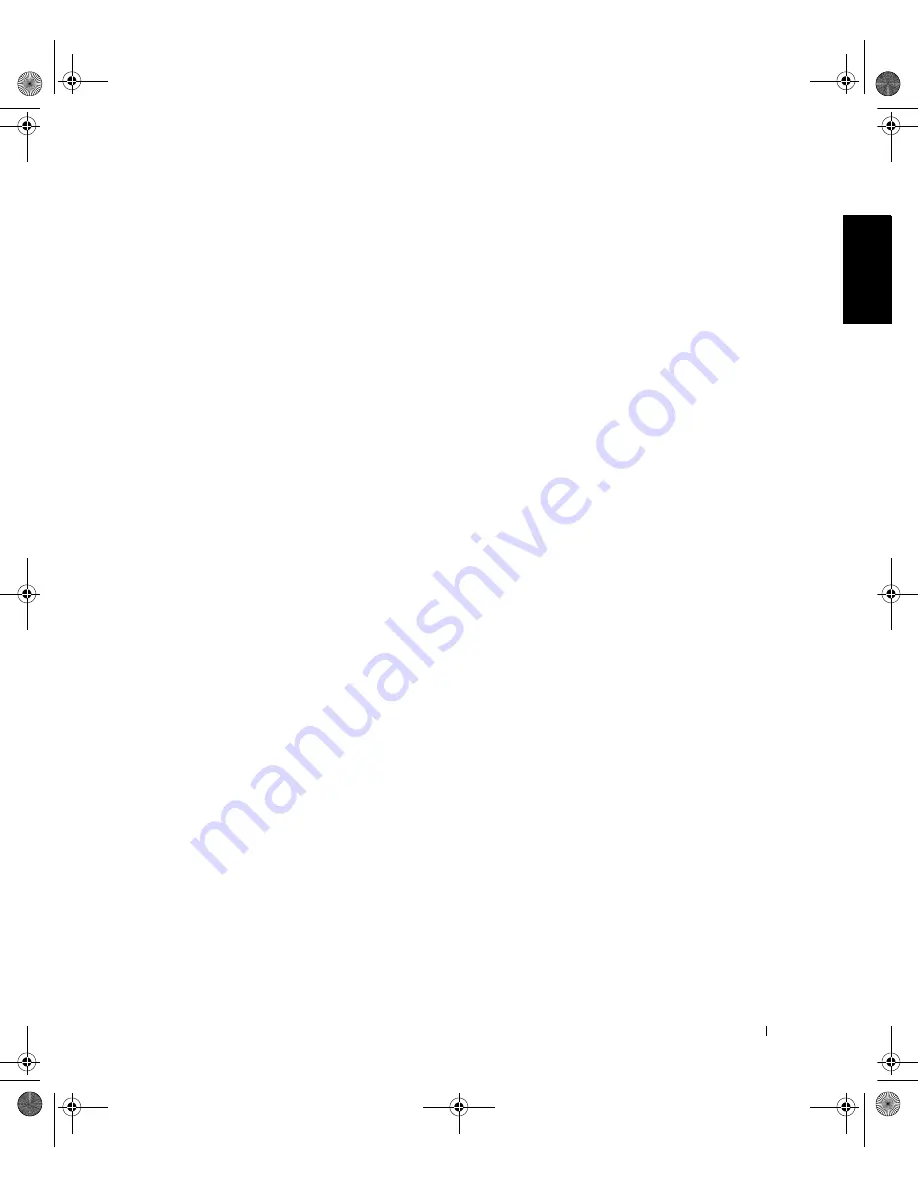
D e l l ™ L a t i t u d e ™ C 8 1 0 S y s t e m I n f o r m a t i o n
11
•
Electromagnetic interference (EMI) is any signal or emission, radiated
in free space or conducted along power or signal leads, that endangers
the functioning of a radio navigation or other safety service or seriously
degrades, obstructs, or repeatedly interrupts a licensed radio
communications service. Your Dell computer is designed to comply
with applicable regulations regarding EMI. Changes or modifications
not expressly approved by Dell could void your authority to operate the
equipment. Additional regulatory information regarding your
computer can be found in your online
User’s Guide
.
When Using Your Computer
Observe the following safety guidelines to prevent damage to your
computer:
•
When setting up the computer for work, place it on a level surface.
•
When traveling, do not check the computer as baggage. You can put
your computer through an X-ray security machine, but never put your
computer through a metal detector. If you have the computer checked
by hand, be sure to have a charged battery available in case you are
asked to turn on the computer.
•
When traveling with the hard-disk drive removed from the computer,
wrap the drive in a nonconducting material, such as cloth or paper. If
you have the drive checked by hand, be ready to install the drive in the
computer. You can put the hard-disk drive through an X-ray security
machine, but never put the drive through a metal detector.
•
When traveling, do not place the computer in overhead storage
compartments where it could slide around. Do not drop your
computer or subject it to other mechanical shocks.
•
Protect your computer, battery, and hard-disk drive from
environmental hazards such as dirt, dust, food, liquids, temperature
extremes, and overexposure to sunlight.
2E409bk0.book Page 11 Thursday, July 5, 2001 9:37 AM
Содержание Latitude C810
Страница 2: ...2E409bk0 book Page 2 Thursday July 5 2001 9 37 AM ...
Страница 4: ...2E409bk0 book Page 2 Thursday July 5 2001 9 37 AM ...
Страница 279: ...Dell Latitude C810 Ú ÈÓ Î ÚÓÏ www dell com support dell com 2E4090_Ts_HE 3 7 01 18 12 277 ...
Страница 294: ...292 ÍÈ Ó Ú ÈÓ Î ÚÓÏ Dell Latitude C810 www dell com support dell com Ï Ó Á 2E4090s_HE 3 7 01 18 19 292 ...
Страница 302: ...300 ÍÈ Ó Ú ÈÓ Î ÚÓÏ Dell Latitude C810 www dell com support dell com 2E4090s_HE 3 7 01 18 21 300 ...
Страница 303: ...2E409bk0 book Page 1 Thursday July 5 2001 9 37 AM ...














































