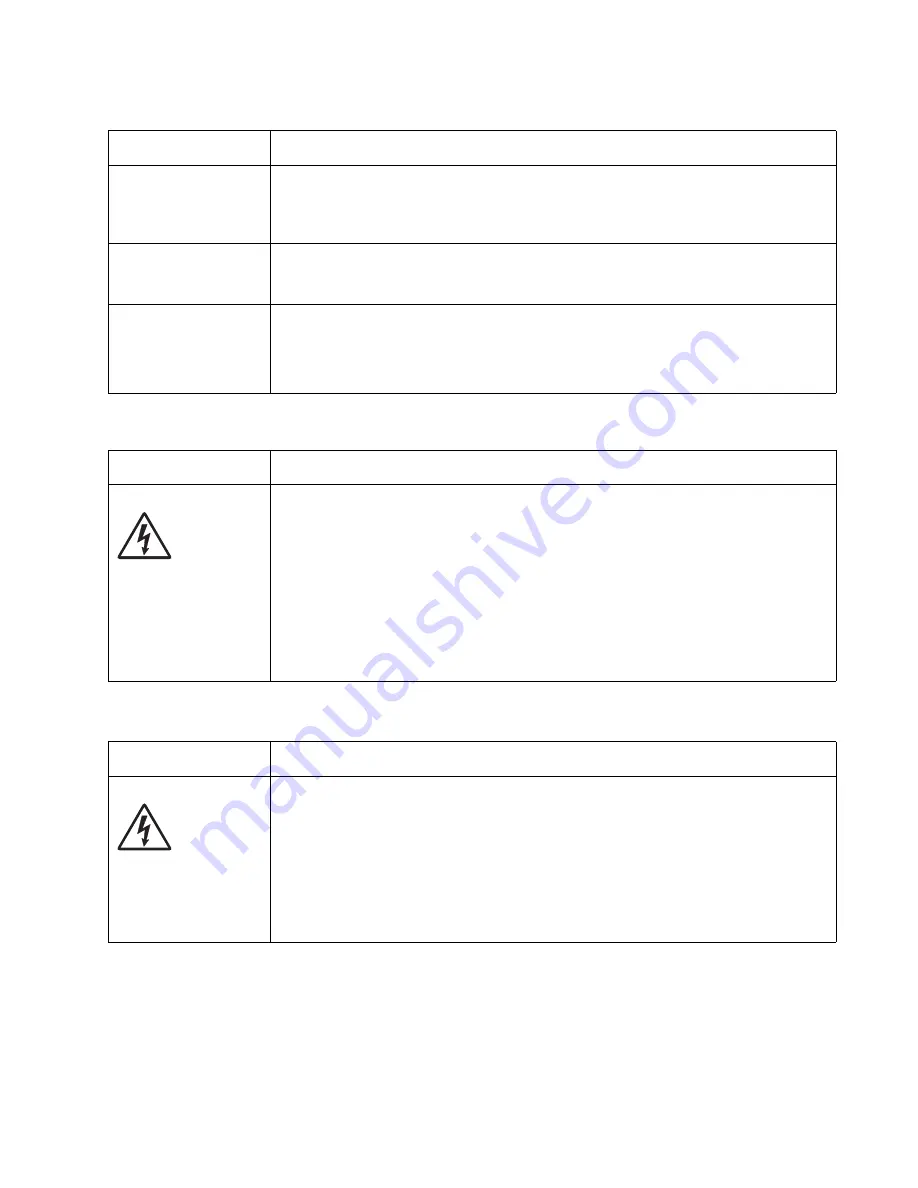
Diagnostics information
2-37
Printhead service check
Transfer roll service check
Unexpected
characters print, or
characters are
missing.
• Ensure correct printer driver is being used.
• Select hex trace mode to determine what the problem is.
• Restore factory defaults.
• Make sure the parallel cable or USB cable is firmly plugged in at the back of the printer.
Jobs are not printing,
and an error message
is displayed.
• The printer is waiting for an appropriate command.
• Make sure the print cartridge assembly is installed properly.
• Make sure the printer front cover is closed.
While in PostScript 3
emulation, the printer
is flushing data (an
error message is
displayed).
• Ensure the correct PostScript driver is being used.
• The printer doesn’t have enough memory to print the job. Install more memory.
FRU
Action
Printhead
Note:
New printhead
must be aligned. See
“Printhead assembly
electronic
adjustment” on
page 3-16
.
Turn the printer off.
Disconnect the printhead cables from J8 and J100 on the controller board.
Turn the printer on with the front door closed.
On the controller board, 5 V dc on pin 10 at J8 and +5 V dc on pins 1, 2, and 3 at
J100.
Verify grounds on pins 2, 4, and 7 at J8 and on pin 4 at J100.
• If voltages or grounds are incorrect, then check the controller board. See
“Controller
board service check” on page 2-22
for more information.
• If voltages are correct, then replace the printhead (comes with cables).
FRU
Action
Transfer roll
Note:
Do not touch the transfer roll except at its ends. Place a sheet of paper over the roll to
prevent damage from finger oils or hand lotion.
Check the springs in the left and right transfer roll bearings. Do not try to move the left
spring. The bearing assemblies should support the transfer roll, applying evenly distributed
forces to the PC drum.
Replace the transfer roll assembly if the springs or bearings show signs of damage, or
fatigue.
Inspect the transfer roll for signs of wear, damage or contamination.
Replace as necessary.
Print quality problems (Continued)
Problem
Cause / action
Содержание Inspiron One 2330
Страница 1: ...Dell 2330d dn Service Manual 11 Dec 2008 ...
Страница 6: ...vi ...
Страница 11: ...Notices and safety information xi ...
Страница 12: ...xii ...
Страница 26: ...1 10 ...
Страница 96: ...6 Remove the screw D from the gear E 7 Remove the plastic bushing F 4 14 ...
Страница 97: ...Repair information 4 15 8 Use a screwdriver to loosen the retainer clip G from the gear 9 Remove the gear H ...
Страница 100: ...6 Disconnect the MPF from the lower front cover 7 Disconnect the fuser link A from the front access door A 4 18 ...
Страница 103: ...Repair information 4 21 5 Disconnect the AC cable C 6 Disconnect the thermistor cable D C B D ...
Страница 117: ...Repair information 4 35 5 Remove the three screws B from the left door mount B ...
Страница 120: ...8 Use a screwdriver to pop the inner shaft lock B loose 9 Remove the inner shaft lock C 4 38 ...
Страница 123: ...Repair information 4 41 5 Remove the e clip B 6 Remove the media feed clutch with cable C ...
Страница 129: ...Repair information 4 47 7 Open the front access door and remove the lower paper guide ...
Страница 137: ...Repair information 4 55 4 Tilt the rear cover and remove ...
Страница 141: ...Repair information 4 59 3 Press the latches C 4 Rotate the right side cover assembly out and remove C ...
Страница 150: ...Controller board connector pin values 5 2 ...
Страница 154: ...6 2 ...
Страница 156: ...Assembly 1 Covers 4 3 1 5 2 9 10 6 7 8 11 12 13 7 2 ...
Страница 158: ...Assembly 2 Electronics 5 2 6 3 4 10 11 12 7 13 8 9 1 7 4 ...
Страница 160: ...Assembly 3 Frame 7 1 2 5 6 7 12 8 See instruction sheet in the FRU 9 10 11 3 4 3 7 6 ...
Страница 164: ...7 10 ...






























