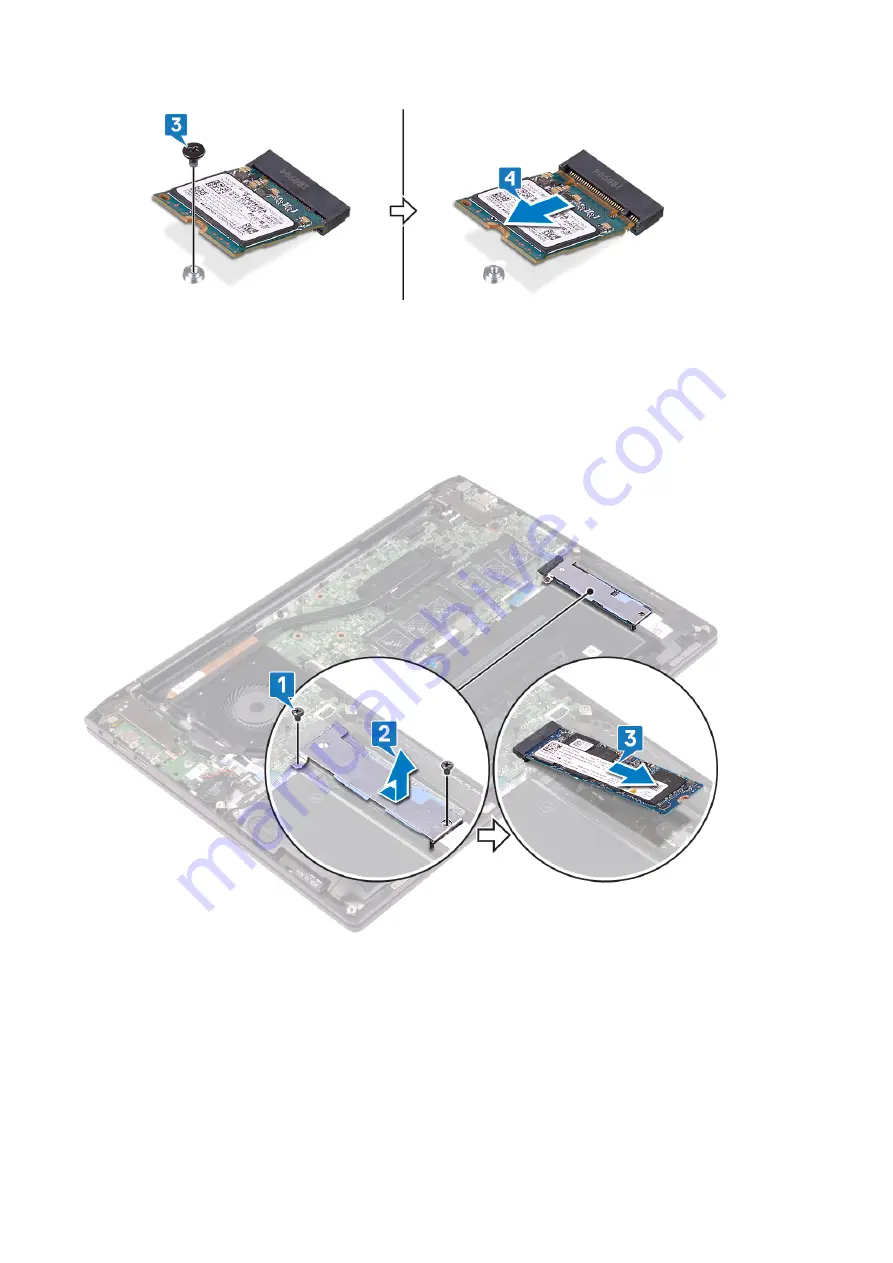
Procedure to remove M.2 2280 solid-state drive
1. Remove the two screws (M2x3) that secure the solid-state drive/Intel Optane storage module shield to the palm-rest
assembly.
2. Slide and remove the solid-state drive/Intel Optane storage module shield from the solid-state drive slot.
3. Slide and remove the solid-state drive/Intel Optane storage module from the solid-state drive slot.
42
Removing the solid-state drive
Содержание Inspiron 7590 2in1
Страница 1: ...Inspiron 7590 2in1 Service Manual Regulatory Model P84F Regulatory Type P84F001 July 2021 Rev A03 ...
Страница 17: ...Removing the base cover 17 ...
Страница 22: ...22 Removing the battery ...
Страница 24: ...Post requisites Replace the base cover 24 Replacing the battery ...
Страница 26: ...26 Removing the memory modules ...
Страница 28: ...Post requisites Replace the base cover 28 Replacing the memory modules ...
Страница 30: ...30 Removing the wireless card ...
Страница 32: ...Post requisites Replace the base cover 32 Replacing the wireless card ...
Страница 36: ...36 Removing the I O board ...
Страница 38: ...Post requisites Replace the base cover 38 Replacing the I O board ...
Страница 45: ...Post requisites Replace the base cover Replacing the solid state drive 45 ...
Страница 51: ...Removing the hard drive 51 ...
Страница 56: ...56 Removing the touchpad ...
Страница 58: ...58 Replacing the touchpad ...
Страница 66: ...Post requisites 1 Replace the fan 2 Replace the base cover 66 Replacing the display assembly ...
Страница 70: ...70 Removing the system board ...
Страница 81: ...Removing the power button with fingerprint reader 81 ...
Страница 85: ...Removing the palm rest and antenna assembly 85 ...
















































