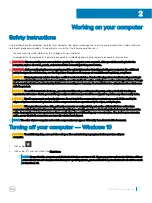a
Removing the SIM tray (WWAN models)
b
c
3
To remove the WWAN card:
a Remove the M2xL3 screw that secures the WWAN metal bracket to the system [1] and then lift and remove the metal bracket
off the WWAN card [2].
b Disconnect the two antenna cables from the WWAN card [3].
c Pull out the WWAN card from its connector on the system board [4].
Installing the WWAN card
1
Insert the WWAN card into its connector on the system board.
2
Connect the two antenna cables to the WWAN card.
3
Replace the metal bracket on the WWAN.
4
Tighten the M2xL3 screw to secure the WWAN card and bracket to the system board.
5
Reconnect the battery.
6
Install the:
a
b
Installing the SIM tray (WWAN models)
7
Follow the procedure in
After working inside your computer
Removing and installing components
19
Содержание Inspiron 3580
Страница 1: ...Latitude 3480 Owner s Manual Regulatory Model P79G Regulatory Type P79G001 ...
Страница 14: ...4 Pry out the lower edge of the keyboard 1 and flip it over 2 14 Removing and installing components ...
Страница 16: ...6 Remove the keyboard away from the computer 16 Removing and installing components ...
Страница 40: ...40 Technology and components ...
Страница 54: ...The computer reboots 54 System setup options ...