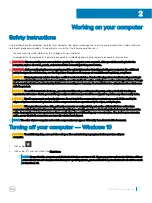Removing and installing components
This section provides detailed information on how to remove or install the components from your computer.
Recommended tools
The procedures in this document require the following tools:
•
Phillips #0 screwdriver
•
Phillips #1 screwdriver
•
Plastic scribe
NOTE:
The #0 screw driver is for screws 0-1 and the #1 screw driver is for screws 2-4
SIM tray
Removing the SIM tray (WWAN models)
1
Follow the procedure
Before working inside your computer
2
Insert the tip of a paperclip into the hole of the SIM tray slot and then pull out and remove the SIM tray [1].
Installing the SIM tray (WWAN models)
1
Align and push the SIM tray back into the SIM tray slot.
2
Follow the procedure in
After working inside your computer
3
10
Removing and installing components
Содержание Inspiron 3580
Страница 1: ...Latitude 3480 Owner s Manual Regulatory Model P79G Regulatory Type P79G001 ...
Страница 14: ...4 Pry out the lower edge of the keyboard 1 and flip it over 2 14 Removing and installing components ...
Страница 16: ...6 Remove the keyboard away from the computer 16 Removing and installing components ...
Страница 40: ...40 Technology and components ...
Страница 54: ...The computer reboots 54 System setup options ...