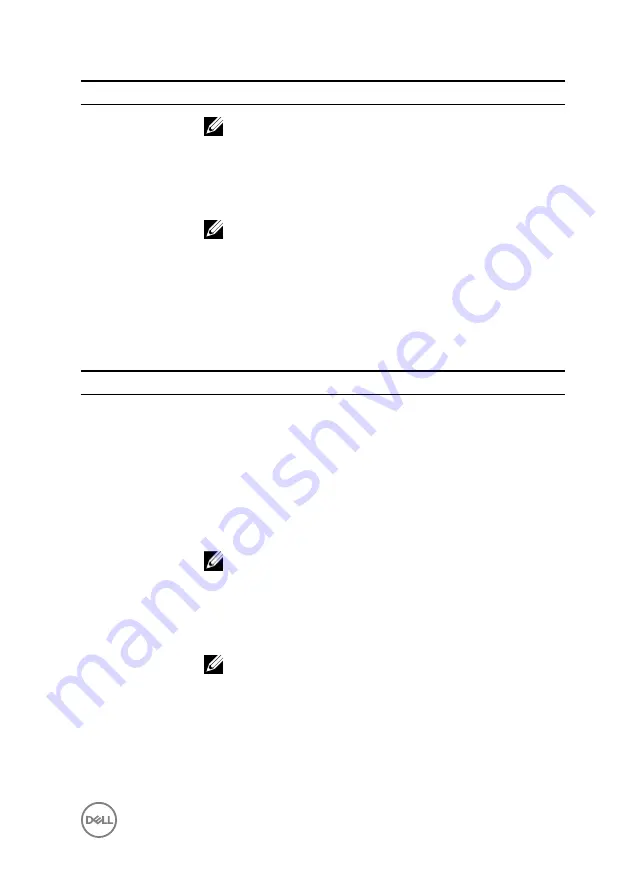
Power
NOTE: This option can be configured only if the Auto
Power On mode is set to Enabled 1 to 31 (15 by
default).
Auto Power On
Time
Allows you to set the time at which the computer must turn on
automatically.
NOTE: This option can be configured only if the Auto
Power On mode is set to Enabled hh:mm:ss (12:30:30
by default).
Deep Sleep Control Allows you to set Deep Sleep Mode — Disabled. Enabled in S5
(computer is off) only, Enabled in S4 (Hibernate state of
computer)and S5 by default.
Table 11. Security options
Security
Supervisor
Password
Displays the supervisor password.
User Password
Displays the user password.
Set User Password Allows you to set, change, or clear the user password.
Password Check
Allows you to enable password verification either when you
attempt to enter system setup or each time the computer
boots Setup or Always (Setup by default).
NOTE: Password Check option is visible only when the
user password is set.
Set Supervisor
Password
Allows you to set, change, or delete the supervisor password.
The supervisor password controls access to the system setup
utility.
NOTE: Deleting the supervisor password deletes the
user password. Set the supervisor password before
setting the user password.
User Access Level
Allows you to restrict or provide access to the system setup
utility — No Access, View Only, Limited, or Full Access (Full
Access by default).
125
Содержание Inspiron 24 5000 Series
Страница 21: ...2 Slide and lift the back cover off the inner frame 21 ...
Страница 32: ...2 Gently pry the inner frame from the sides off the middle frame 32 ...
Страница 33: ...3 Lift the inner frame from the middle frame 33 ...
Страница 36: ...3 Disconnect the camera cable WEBCAM from the camera assembly 36 ...
Страница 39: ...3 Using a plastic scribe carefully pry and lift the microphone modules 4 off the slots on the middle frame 39 ...
Страница 44: ...3 Replace the back cover 44 ...
Страница 50: ...2 Lift the system board shield off the middle frame 50 ...
Страница 53: ...3 Lift the chassis fan off the middle frame 53 ...
Страница 56: ...5 Lift the speakers along with the cable off the middle frame 56 ...
Страница 58: ...4 Replace the back cover 58 ...
Страница 61: ...8 Lift the media card reader board from the side I O bracket 61 ...
Страница 69: ...3 Slide and remove the memory module from the memory module slot 69 ...
Страница 78: ...5 Slide and remove the wireless card out of the wireless card slot 78 ...
Страница 87: ...4 Gently lift the processor and remove it from the processor socket 87 ...
Страница 91: ...2 Lift the I O bracket off the middle frame 91 ...
Страница 95: ...11 Lift the I O board off the middle frame 95 ...
Страница 101: ...19 Lift the system board off the middle frame 101 ...
Страница 106: ...5 Push the touch screen cable TOUCH1 and the display panel cable EDPCN1 through the slot on the middle frame 106 ...
Страница 109: ...3 In sequential order replace the four screws M3x5 that secure the middle frame to the display panel 109 ...
Страница 115: ...9 Disconnect the touch screen cable TOUCH1 from the display panel 115 ...
Страница 118: ...5 In sequential order replace the four screws M3x5 that secure the display panel to the middle frame 118 ...










































