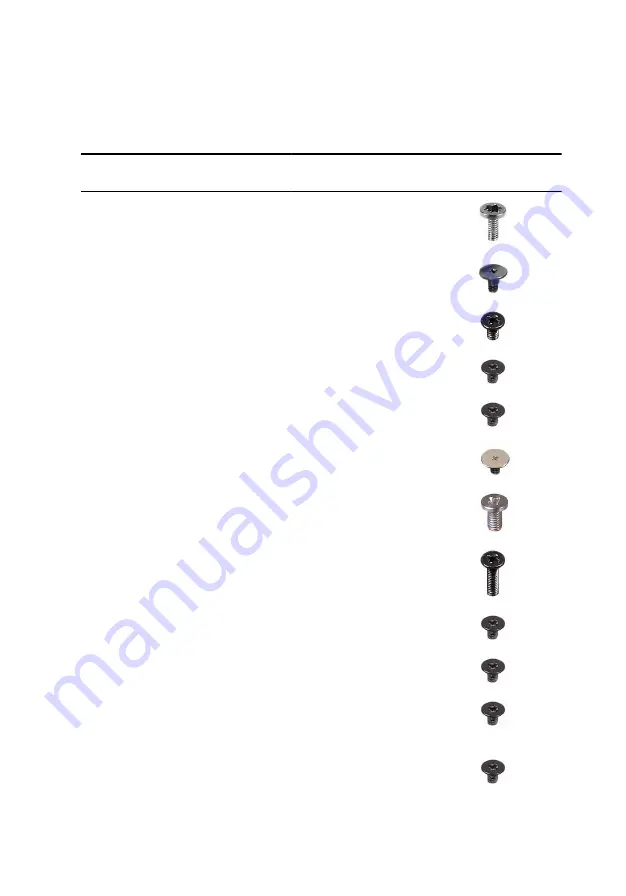
Screw list
The following table provides the list of screws that are used for securing
different components to the palm rest and keyboard assembly.
Component
Secured to
Screw type
Quantity
Screw
image
Battery
Computer base M2x4 T8
5
Hard drive
Computer base M2.5x3
Ladder type
4
Hard-drive
bracket
Hard drive
M3x3
4
Solid-state
drive
Computer base M2x3
1
Wireless-card
bracket
Computer base M2x3
1
Rear cover
Computer base M2x3 Big
head
4
Palm rest and
keyboard
assembly
Computer base M2.5x5
15
Palm rest and
keyboard
assembly
Computer base M2.5x8
2
I/O board
Computer base M2x3
2
Fan
Computer base M2x3
6
Power-
adapter port
bracket
Computer base M2x3
4
Status-light
board
Computer base M2x3
2
12
Содержание Inspiron 15 Gaming
Страница 16: ...4 Disconnect the battery cable from the system board 16 ...
Страница 22: ...2 Remove the memory module from the memory module slot 22 ...
Страница 27: ...6 Remove the hard drive bracket off the hard drive 27 ...
Страница 30: ...2 Slide and remove the solid state drive from the solid state drive slot 30 ...
Страница 34: ...4 Slide and remove the wireless card from the wireless card slot 34 ...
Страница 38: ...2 Peel off the coin cell battery from the battery socket on the computer base 38 ...
Страница 41: ...2 Slide and remove the rear cover from the computer base 41 ...
Страница 46: ...7 Open the latches and disconnect the keyboard cable and the power button board cable from the system board 46 ...
Страница 48: ...11 After performing all the above steps you are left with the palm rest and keyboard assembly 48 ...
Страница 51: ...3 Lift the I O board off the computer base 51 ...
Страница 55: ...7 Lift the right fan along with its cable off the computer base 55 ...
Страница 58: ...3 Lift the status light board off the computer base 58 ...
Страница 64: ...2 Lift the power button board along with the cable off the palm rest and keyboard assembly 64 ...
Страница 73: ...15 Remove the heat sink 73 ...
Страница 77: ...2 Lift the heat sink off the system board 77 ...
Страница 80: ...4 Lift the power adapter port along with its cable off the computer base 80 ...
Страница 85: ...12 Lift the display assembly off the computer base 85 ...
Страница 87: ...2 Replace the wireless card 3 Replace the rear cover 4 Replace the battery 5 Replace the base cover 87 ...
Страница 89: ...2 Lift the display bezel off the display assembly 89 ...
Страница 92: ...2 Lift the display hinges off the display back cover 92 ...
Страница 96: ...5 Lift the display panel away from the display back cover 96 ...
Страница 99: ...99 ...
Страница 102: ...2 Using a plastic scribe pry and lift the camera off the display back cover 102 ...
Страница 106: ...2 After performing the above step we are left with the display back cover and antenna assembly 106 ...













































