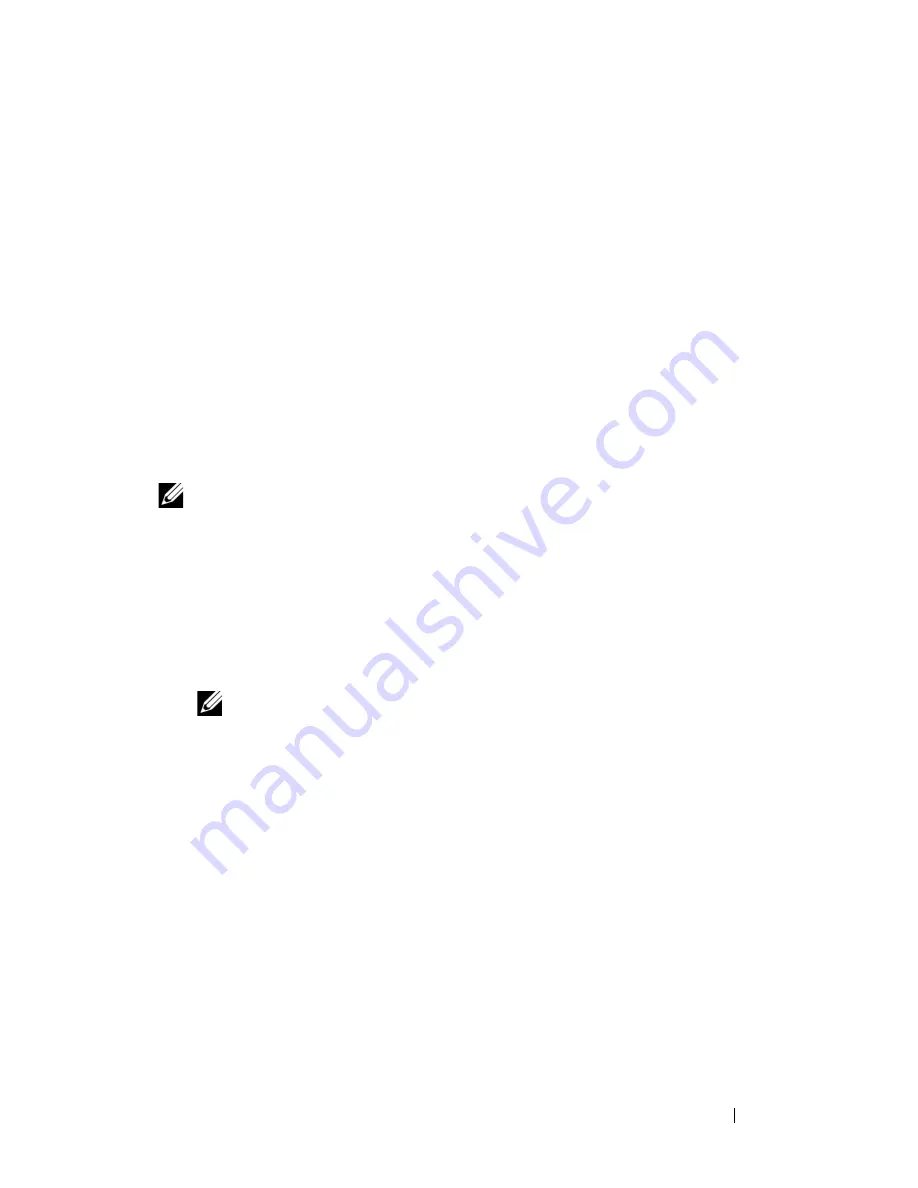
System Setup Utility
91
20
System Setup
Use the system setup to:
• Change the system configuration information after you add, change, or
remove any hardware in your computer
• Set or change a user-selectable option such as the user password
• Read the current amount of memory or set the type of hard drive installed
NOTE:
Before you change system setup, it is recommended that you note the
system-setup screen information for future reference.
Entering System Setup
1
Turn on (or restart) your computer.
2
When the DELL logo is displayed, watch for the F2 prompt to appear and
then press <F2> immediately.
NOTE:
The F2 prompt indicates that the keyboard has initialized. This prompt
can appear very quickly, so you must watch for it, and then press <F2>. If you
press <F2> before the F2 prompt, this keystroke is lost. If you wait too long and
the operating system logo appears, continue to wait until you see the
Microsoft Windows desktop. Then, shut down your computer. See "Turning Off
Your Computer" on page 9 and try again.
System Setup Screens
The system-setup screen displays current or changeable configuration
information for your computer. Information on the screen is divided into
three areas: the
setup item
, active
help screen
, and
key functions
.
Содержание Inspiron 14z N411z
Страница 1: ...Dell Inspiron 14z N411z Owner s Manual Regulatory Model P23G Regulatory Type P23G001 ...
Страница 8: ...8 Contents ...
Страница 12: ...12 Before You Begin ...
Страница 34: ...34 Keyboard ...
Страница 40: ...40 Palm Rest Assembly ...
Страница 44: ...44 Wireless Mini Card ...
Страница 56: ...56 Display ...
Страница 60: ...60 DC in Connector Assembly ...
Страница 62: ...62 USB Board 10 Remove the screw that secures the USB board to the computer base 1 USB board cable 1 ...
Страница 72: ...72 Thermal Fan ...
Страница 78: ...78 System Board ...
Страница 82: ...82 Heat Sink Assembly ...
Страница 86: ...86 Media Card Reader Board ...
Страница 90: ...90 Speakers ...
Страница 98: ...98 System Setup Utility ...
Страница 99: ...System Setup Utility 99 ...
Страница 100: ...100 System Setup Utility ...
Страница 102: ...102 Flashing the BIOS 8 Double click the file icon on the desktop and follow the instructions that appear on the screen ...


























