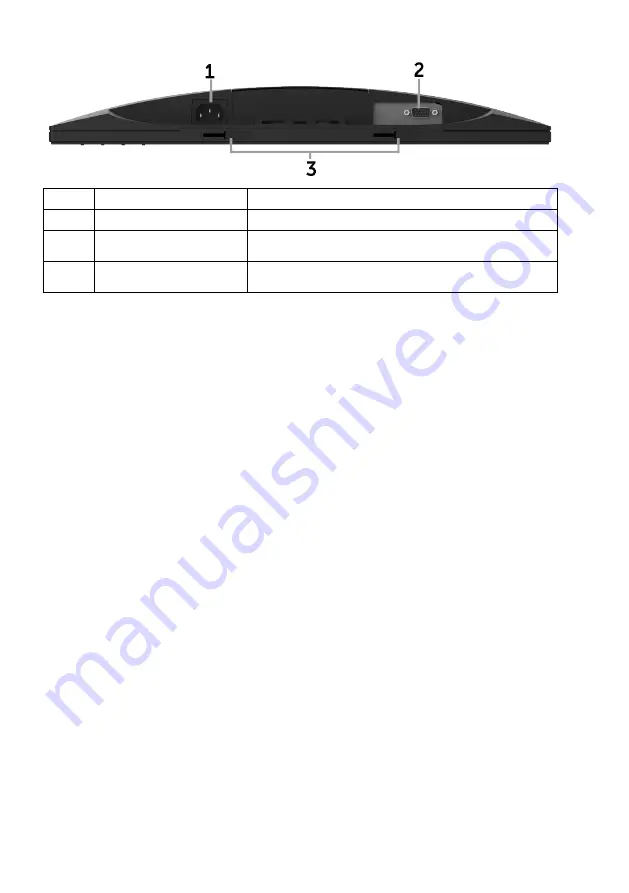
Bottom View
Label Description
Use
1
AC power connector
To connect the monitor power cable.
2
VGA connector
To connect your computer to the monitor using
a VGA cable.
3
Dell soundbar
mounting slots
To attach the optional Dell Soundbar.
Monitor Specifications
The following section give you information about pin assignments for the various
connectors of your monitor.
Содержание E1916HL
Страница 25: ...Operating the Monitor 25 Main Menu ...
Страница 29: ...Operating the Monitor 29 Auto Adjust Use this key to activate automatic setup and adjust menu ...
Страница 31: ...Operating the Monitor 31 Input Color Format Allows you to set the video input mode to RGB or YPbPr ...
Страница 32: ...32 Operating the Monitor Preset Modes Allows you to choose from a list of preset color modes ...
Страница 34: ...34 Operating the Monitor Display Use the Display menu to adjust the monitor s display settings ...
Страница 36: ...36 Operating the Monitor Energy ...
Страница 37: ...Operating the Monitor 37 ...
Страница 42: ...42 Operating the Monitor ...
Страница 45: ...Operating the Monitor 45 ...










































