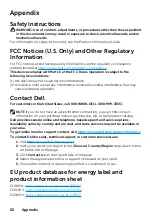The following Power Warning Message box applies to Brightness functions for the first
time when you adjust the Brightness level above the default level.
When the monitor enters the
Standby
mode, the following message appears:
Activate the computer and wake up the monitor to gain access to the
If you press any button other than the power button, the following messages will appear
depending on the selected input:
Содержание E1916HL
Страница 25: ...Operating the Monitor 25 Main Menu ...
Страница 29: ...Operating the Monitor 29 Auto Adjust Use this key to activate automatic setup and adjust menu ...
Страница 31: ...Operating the Monitor 31 Input Color Format Allows you to set the video input mode to RGB or YPbPr ...
Страница 32: ...32 Operating the Monitor Preset Modes Allows you to choose from a list of preset color modes ...
Страница 34: ...34 Operating the Monitor Display Use the Display menu to adjust the monitor s display settings ...
Страница 36: ...36 Operating the Monitor Energy ...
Страница 37: ...Operating the Monitor 37 ...
Страница 42: ...42 Operating the Monitor ...
Страница 45: ...Operating the Monitor 45 ...