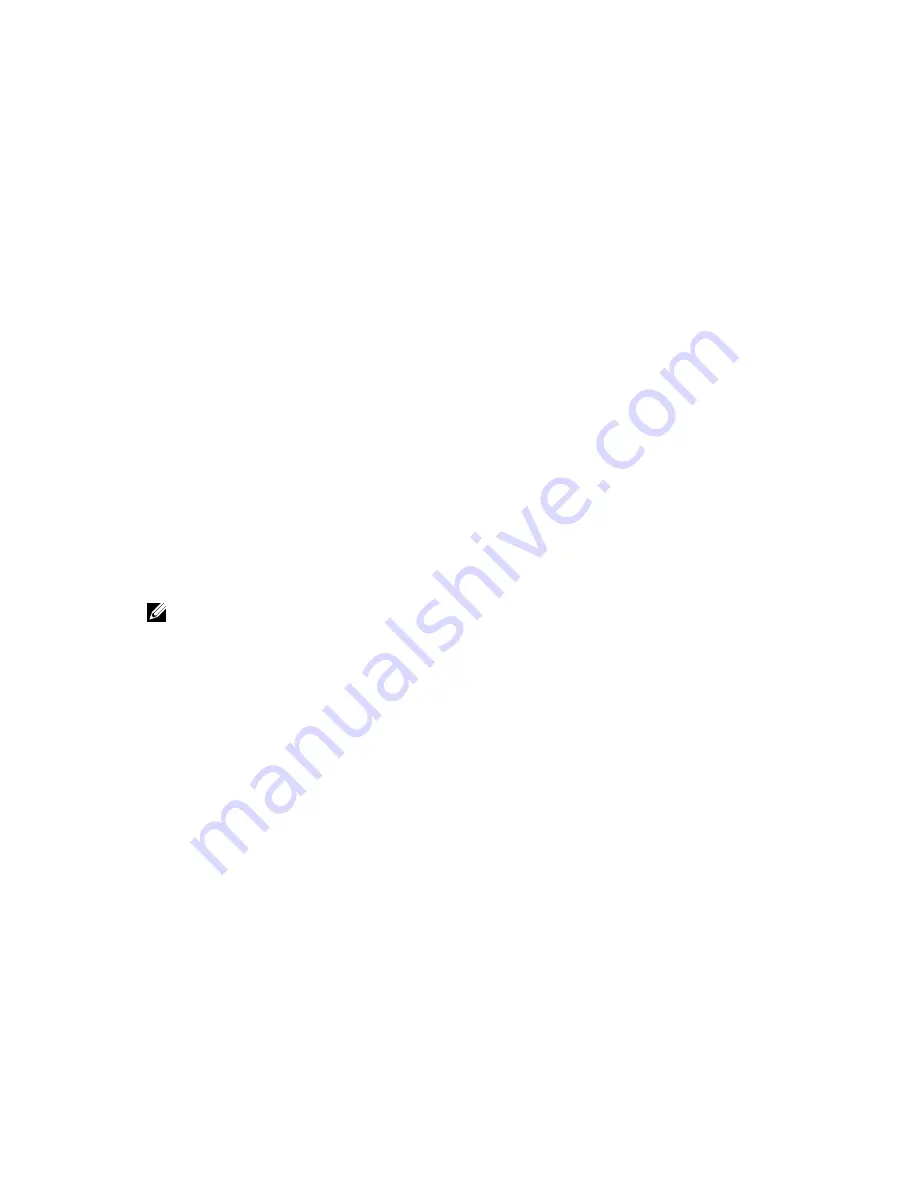
•
Force
: To force a new export. This option could be helpful when virtual standby is paused and
then resumed, which means the export job will restart only after a new transfer. If you do not
want to wait for the new transfer, you could force an export.
3.
To remove an export from the system, click
Remove
. When you remove an export, it is permanently
removed from the system and you will not be able to re-start it.
4.
To view details about the active exports currently in queue to be completed, click
Show Export
Queue
.
The following table is displayed:
Menu
Description
Machine Name
The name of the source machine.
Destination
The Virtual Standby is successfully configured, is active, and not paused. The
next Virtual Standby export will be performed after the next snapshot.
Export Type
The virtual standby is paused and is still saved by the Core. However, after a
new transfer, the export job will not start automatically and there will be no
new Virtual Standby exports for this agent.
Schedule Type
The type of export as either One-time or Continuous.
Status
The progress of the export, displayed as a percentage in a progress bar.
Exporting backup information from your Windows machine to a virtual
machine
You can export data from your Windows machines to a virtual machine (VMware, ESXi, and Hyper-V) by
exporting all of the backup information from a recovery point as well as the parameters defined for the
protection schedule for your machine.
NOTE: Only the Dell DL1000, 3 TB with 2 VMs configuration supports the one-time export and
continuous export (virtual standby) capabilities.
To export Windows backup information to a virtual machine:
1.
In the Core Console, click the
Protected Machines
tab.
2.
In the list of protected machines, select the machine or cluster with the recovery point for which you
want to export.
3.
In the
Actions
drop-down menu for that machine, click
Export
, and then select the type of export
you want to perform. You can choose from the following options:
• One-time
• Virtual Standby
The
Export Wizard
dialog box appears.
Exporting Windows data using ESXi export
In AppAssure, you can choose to export data using ESXi Export by performing a one-time or continuous
export.
59
Содержание DL1000
Страница 1: ...Dell DL1000 Appliance User s Guide ...






























